FIND EVERYTHING YOU NEED
Responsive Blog
FEATURED
Putting AI in your hands: What’s new in the Responsive Platform

AJ Sunder
May 19th, 2025
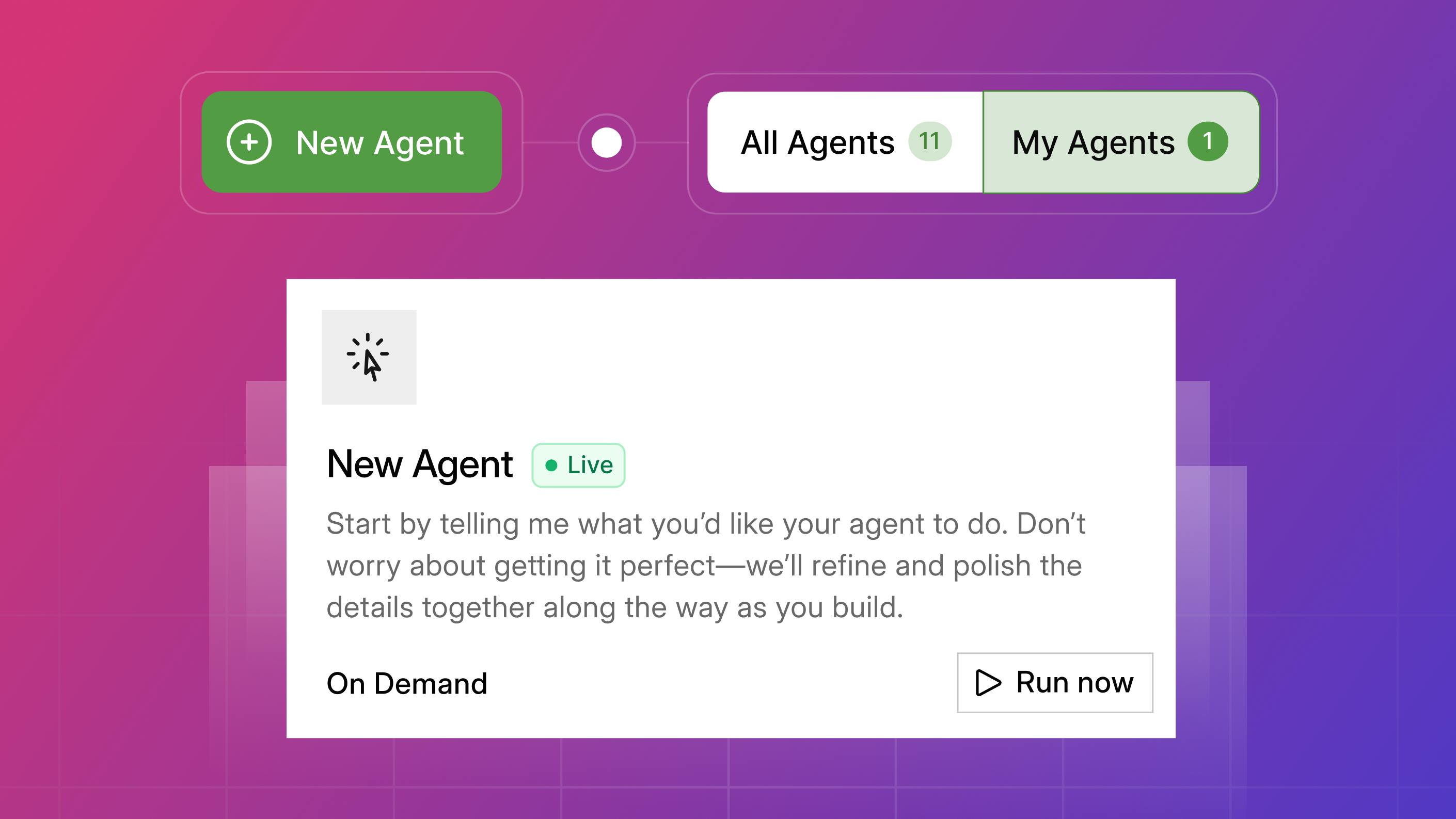
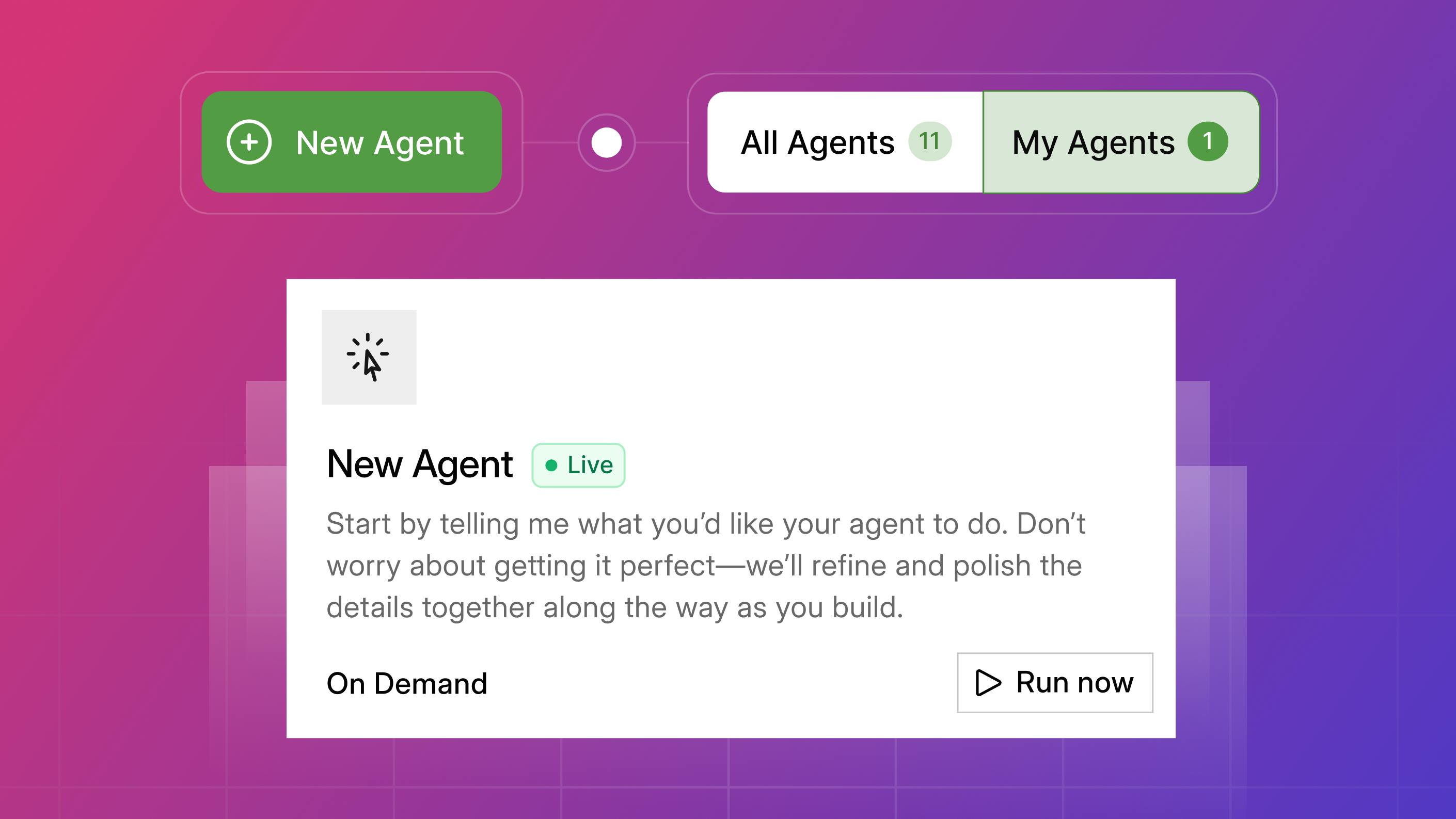
Putting AI in your hands: What’s new in the Responsive Platform

AJ Sunder
Product & Best Practices

13 procurement leaders you should be following
RD Symms
November 20th, 2024
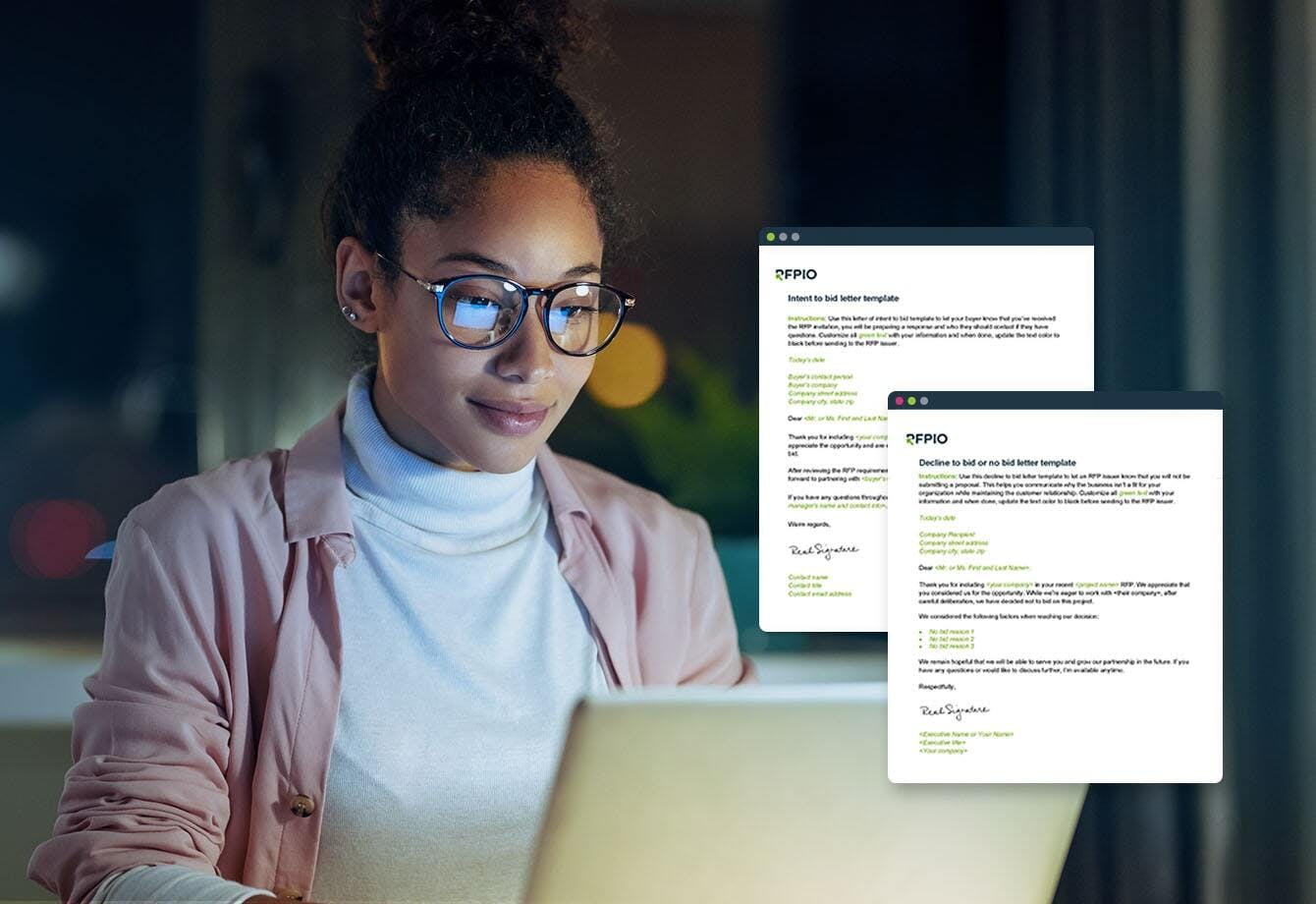
Should I bid on this RFP?: A guide
Wendy Gittleson
May 28th, 2024

AI RFP software: Build or buy?
Wendy Gittleson
May 14th, 2024

How to issue an IT RFP: Tips, templates and examples
Graham McConnell
October 1st, 2023

Brand storytelling in RFP responses
Wendy Gittleson
July 5th, 2023

How to issue an IT RFP: Tips, templates and examples
RD Symms
February 16th, 2023