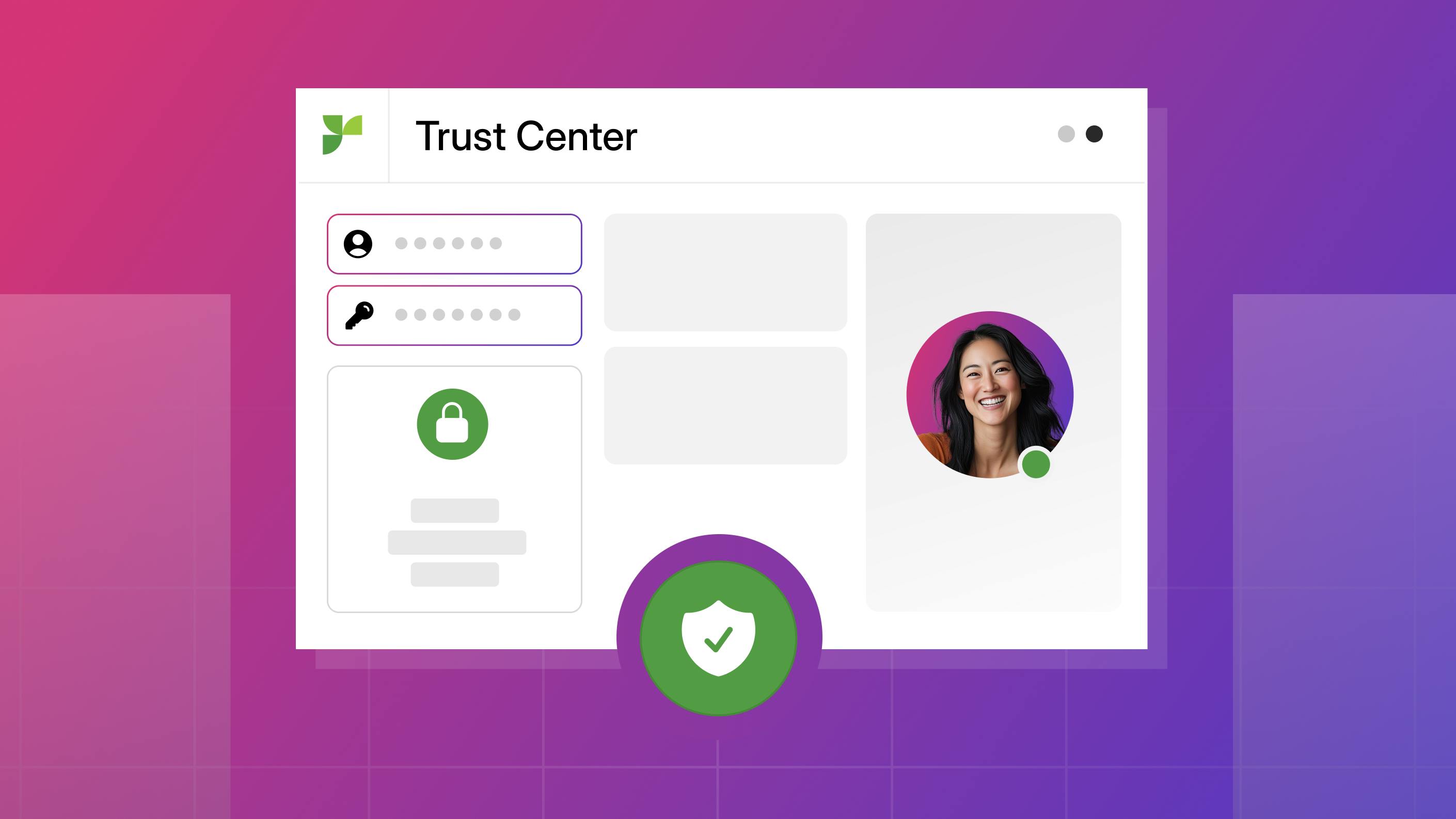As security expectations grow, so does the pressure to respond quickly, consistently, and accurately to InfoSec questionnaires, due diligence requests (aka, DDQs), and compliance audits. That’s why more organizations are turning to Trust Center software, which is a newer category of tools designed to proactively communicate your security posture and build buyer confidence.
In this guide, we’ll explore what Trust Center platforms are, how they work, and how today’s leading solutions compare.
What makes Trust Center software valuable?
Trust Center software gives your team a better way to manage, share, and scale your organization’s security, compliance, and risk documentation. These platforms:
- Reduce time spent on repetitive tasks.
- Add powerful capabilities like consolidated content hubs, access controls, and AI-assisted responses.
- Replace the time your team spends chasing down approvals and formatting documents with the space to close deals, reduce risk, and build trust.
Here’s a practical example: Your sales team is deep in a deal when the prospect’s security team requests your SOC 2, ISO 27001, and data privacy documentation. Without a Trust Center, this kicks off a back-and-forth of emails, approvals, and piecemeal attachments. With Trust Center software, you securely share a pre-approved, NDA-gated profile in seconds. The buyer gets everything they need, you maintain full control and visibility, and your deal doesn’t stall because of paperwork.
Even better? Instill prospect confidence in your expertise and experience by proactively sharing your security profile from the Trust Center early on in the sales cycle. It will include your posture on the documentation mentioned above and much more. Couch it with something along the lines of, “Before we go any further, I know your security team will need this information;” remove the sales cycle speed bump so you never have to slow down for it.
Essential capabilities of Trust Center tools
Leading Trust Center platforms provide value by doing more than just hosting compliance documents. The best ones:
- Integrate with your sales, security, and productivity tools
- Use AI to automate security questionnaires and manage content
- Offer granular access controls and real-time engagement tracking
- Replace siloed tools like document portals that aren’t integrated with sales, CRM, or analytics tools
They are also often part of a broader Strategic Response Management platform that supports:
- RFP response automation
- Customer-facing content management
- Cross-functional collaboration on key pursuit initiatives, including deal fit, sales proposal production, and more
- AI-powered knowledge access across teams
These leading solutions include key capabilities that result in fewer tools, smarter workflows, and stronger buyer trust.
Setting the standard for trust in AI
What to look for in Trust Center software
When evaluating Trust Center software, look at how they’ll make your life better. Save time. Accelerate the sales cycle. Enhance incident response. Build trust quickly and easily with clients, stakeholders, and partners. Baseline expectations of Trust Center software include the following.
Easy-to-use Trust Center
Trust Center software that your team will adopt quickly and actually use will work like your team already does, minus the learning curve. It’s easy when it:
- Delivers a branded experience out of the box, with minimal setup
- Supports intuitive sharing via secure, trackable links or embedded profiles
- Automates content governance, so users always share the latest approved documents
- Integrates with your workflow tools like Slack, Salesforce, and Microsoft Teams
- Requires little to no training and offers intuitive self-service capabilities
The easier it is to use, the faster you see value.
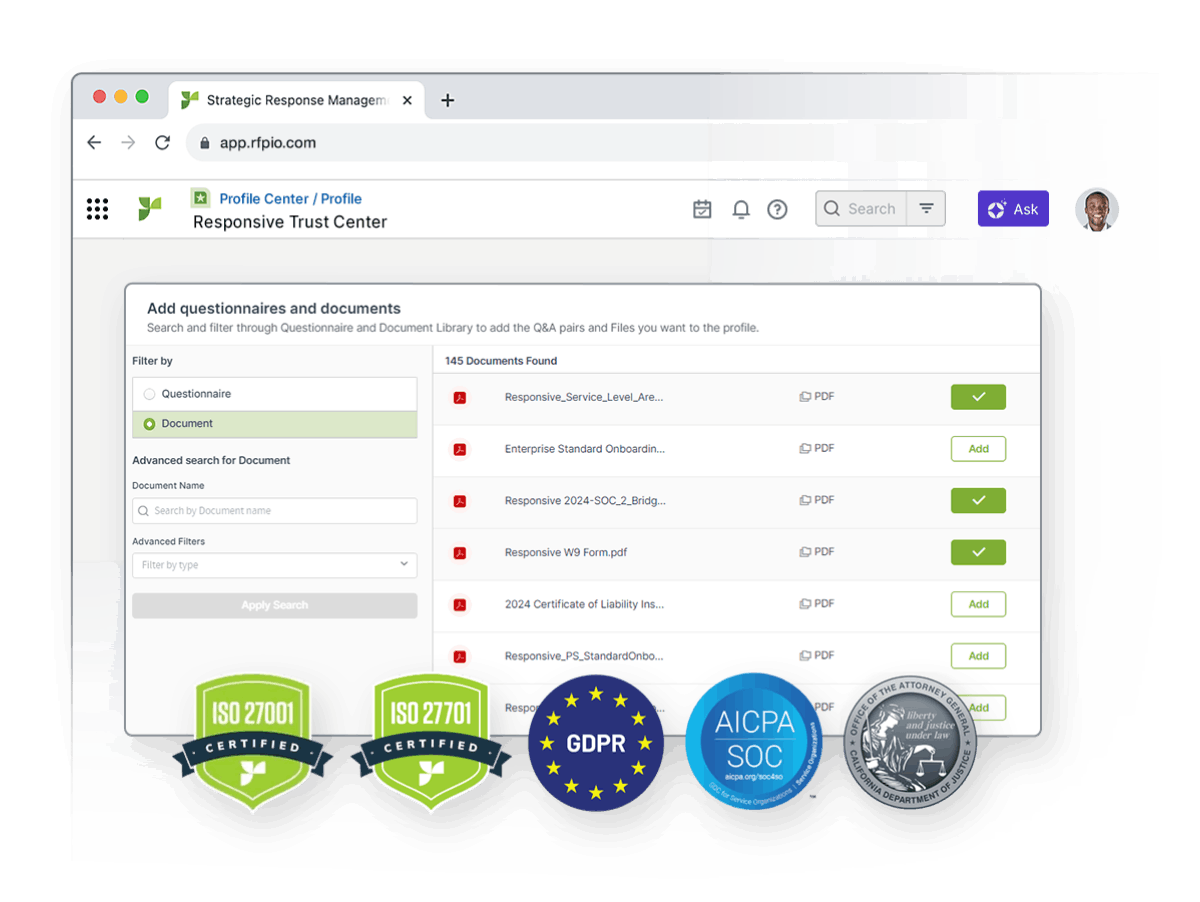
Automated questionnaire response
Security questionnaires are time-consuming, repetitive, and prone to human error, especially when every prospect asks the same questions in slightly different ways and in different formats. Automated questionnaire responses should:
- Use AI to instantly suggest accurate, approved answers based on past responses.
- Free up subject matter experts (SMEs) to focus on more strategic work.
- Accelerate sales deals and ensure consistency and compliance with audit-ready responses every time.
To scale trust without scaling headcount, automated questionnaire response is a must-have.
Secure AI that provides value
AI enhances Trust Center software by automating security questionnaire responses, summarizing complex documents, and flagging outdated or inconsistent content. It learns from your approved materials to suggest accurate answers and keep content fresh — helping your team move faster and stay compliant without adding headcount.
To ensure AI is secure, confirm it doesn’t use your data to train external models, follows strict data handling and encryption standards, and includes audit logs and source citations so you can verify every suggestion before sharing.
Track engagement
Trust Center software tracks engagement by monitoring who accesses your content, when they view it, and what they interact with — down to specific documents or sections. It captures details like email opens, profile visits, document downloads, and time spent on each page.
This data is important because it gives your team visibility into buyer interest and behavior. It helps prioritize follow-ups, prove compliance activity, and tailor future responses. For security and sales teams alike, engagement insights turn trust sharing into a measurable, strategic advantage.
Automate inbound incident responses
Trust Center software automates inbound incident responses by providing a centralized, secure place to share real-time updates, FAQs, and official statements. Instead of fielding a flood of repetitive inquiries from customers, the InfoSec team can direct stakeholders to a single, always-current source of truth. Access can be gated and tracked, ensuring control over sensitive information.
This is critical during high-pressure moments — allowing InfoSec teams to spend less time answering the same questions and more time resolving the actual incident.
How Trust Center software improves results
The right Trust Center software for your organization will deliver results that include:
- Reducing inbound questionnaire volume frees up your team to focus on high-value work instead of repeating answers to the same security and compliance questions. It shortens deal cycles, improves team efficiency, and helps your organization scale trust without scaling headcount.
- Centralizing documents in a democratized repository ensures your team always shares the most accurate, up-to-date compliance information. It eliminates version confusion, streamlines reviews, and reduces the risk of errors or outdated responses.
- Accelerating the sales cycle by removing security review bottlenecks to help your team close deals faster. This boosts revenue, improves buyer experience, and gives your organization a competitive edge.
- Supporting audit and board initiatives by quickly providing verified, organized documentation when it’s needed most. This builds executive confidence, reduces audit prep time, and demonstrates strong risk and compliance oversight.
- Effective collaboration streamlines how security, legal, sales, and compliance teams work together on trust-related tasks. It reduces miscommunication, speeds up approvals, and ensures consistent, accurate responses across the organization.
- Multi-use capabilities to handle all external information requests — like DDQs, RFIs, and compliance audits — eliminates the need for multiple tools or processes. This simplifies workflows, reduces response time, and ensures consistency across every stakeholder interaction.
Best Trust Center software compared
See how 7 of the top Trust Center solution providers measure up in six categories (part 1).
Tool | Price Range | Core Functions | Strategic Response Management |
Responsive | Mid-tier | Offers an AI-powered platform for centralized trust sharing, RFP response, and knowledge access, with strong integrations and governance. | Full SRM platform unifying RFPs, DDQs, proactive content sharing, and deal collaboration for varied use cases, including security, investor relations, ESG, and sales. |
Vanta | Mid to high-tier | Provides automated compliance workflows and Trust Center capabilities, with pricing scaled by business size and features. | Compliance, Trust Center, and Vendor Relationship Management functions only. |
Drata | Mid-tier | Delivers end-to-end governance, risk, and compliance and Trust Center functionality, emphasizing automation, integrations, and user-focused compliance tools. | Compliance, Trust Center, and Vendor Relationship Management functions only. |
SafeBase | Mid to high-tier | Enterprise-focused platform with customizable Trust Centers and detailed stakeholder analytics, tailored for security-conscious teams. | Compliance and Trust Center functions only. |
Whistic | Low to mid-tier | Offers vendor risk assessments with Trust Center access, compliance sharing, and a profile network — best suited for mid-market organizations. | Compliance, Trust Center, and Vendor Relationship Management functions only. |
Conveyor | Low to mid-tier | Answers security questionnaires with AI auto-response. Limited Trust Center features aimed at leaner teams. | Compliance and Trust Center functions only. |
OneTrust | High-tier | Enterprise-grade suite for privacy, risk, and trust, offering deep functionality across governance, security, and data oversight. | Government, Risk, and Compliance (GRC) platform with Vendor Relationship Management, and bolt-on Trust Center functions only. |
Best Trust Center software compared
See how 7 of the top Trust Center solution providers measure up in six categories (part 2).
Tool | AI-Powered Automation | Integrations | Time to Value |
Responsive | AI automates questionnaire responses, recommends content, and makes it easy for profile viewers to find specific information. | Broad native integrations | Fast to implement |
Vanta | Limited AI features | Limited or API-reliant | Fast for SOC 2 and ISO compliance; less flexibility for broader use cases |
Drata | AI automates questionnaire responses and recommends content. | Limited or API-reliant | Fast for SOC 2 and ISO compliance; less flexibility for broader use cases |
SafeBase | Limited AI features | Limited or API-reliant | Longer to implement |
Whistic | Limited AI features | Limited or API-reliant | Fast to implement |
Conveyor | AI automates questionnaire responses and recommends content. | Limited or API-reliant | Fast to implement |
OneTrust | Limited AI features | Broad native integrations | Longer to implement |
Why teams choose Responsive
Teams choose Responsive because it’s more than just a Trust Center: It’s a Strategic Response Management (SRM) platform that unifies RFPs, DDQs, security reviews, and more in one AI-powered workspace. Being able to manage all documents for myriad use cases in a centralized knowledge base is the biggest draw for Trust Center customers.
Unlike point solutions focused solely on compliance or vendor assessments, Responsive supports cross-functional collaboration across sales, security, legal, and beyond. Its AI doesn’t just suggest answers, it improves them, which drives faster, more accurate responses. With flexible profiles, deep governance, and fast onboarding, Responsive helps teams scale trust and win more, without adding complexity.
Selecting your Trust Center software
You’ll want to evaluate multiple solutions to compare capabilities, cost, and comfort with the buying experience before committing to the optimal Trust Center software for your organization. We recommend including the five steps in your evaluation.
Identify primary use cases and stakeholders
Start by mapping out the types of requests your organization handles — security questionnaires, DDQs, audits, ESG reports, etc. — and who’s involved across teams (e.g., InfoSec, Sales, Legal, and Procurement). Knowing your specific needs ensures the solution fits real workflows, not just checklists.
Define must-have capabilities
Prioritize capabilities that will move the needle: AI-powered questionnaire response, version-controlled document management, NDA-gated sharing, analytics, and integrations with your CRM and productivity tools. Avoid being distracted by flashy extras that don’t solve your core challenges.
Evaluate scalability and governance
Choose a platform that can grow with your team and maintain compliance as you scale. Look for granular permission settings, audit logs, approval workflows, and multi-use profile support to future-proof security and compliance against as many contingencies as possible.
Test usability and integrations
Ensure the software fits how your team already works. During demos or trials, test integration with Slack, Salesforce, Google and Microsoft apps, and your existing compliance stack to validate ease of use, minimize disruption, and simplify adoption.
Compare vendor support and product roadmap
Look beyond product features and evaluate onboarding, support, and innovation. Choose a vendor with proven customer success, strong documentation, and a forward-looking roadmap that aligns with your future needs.
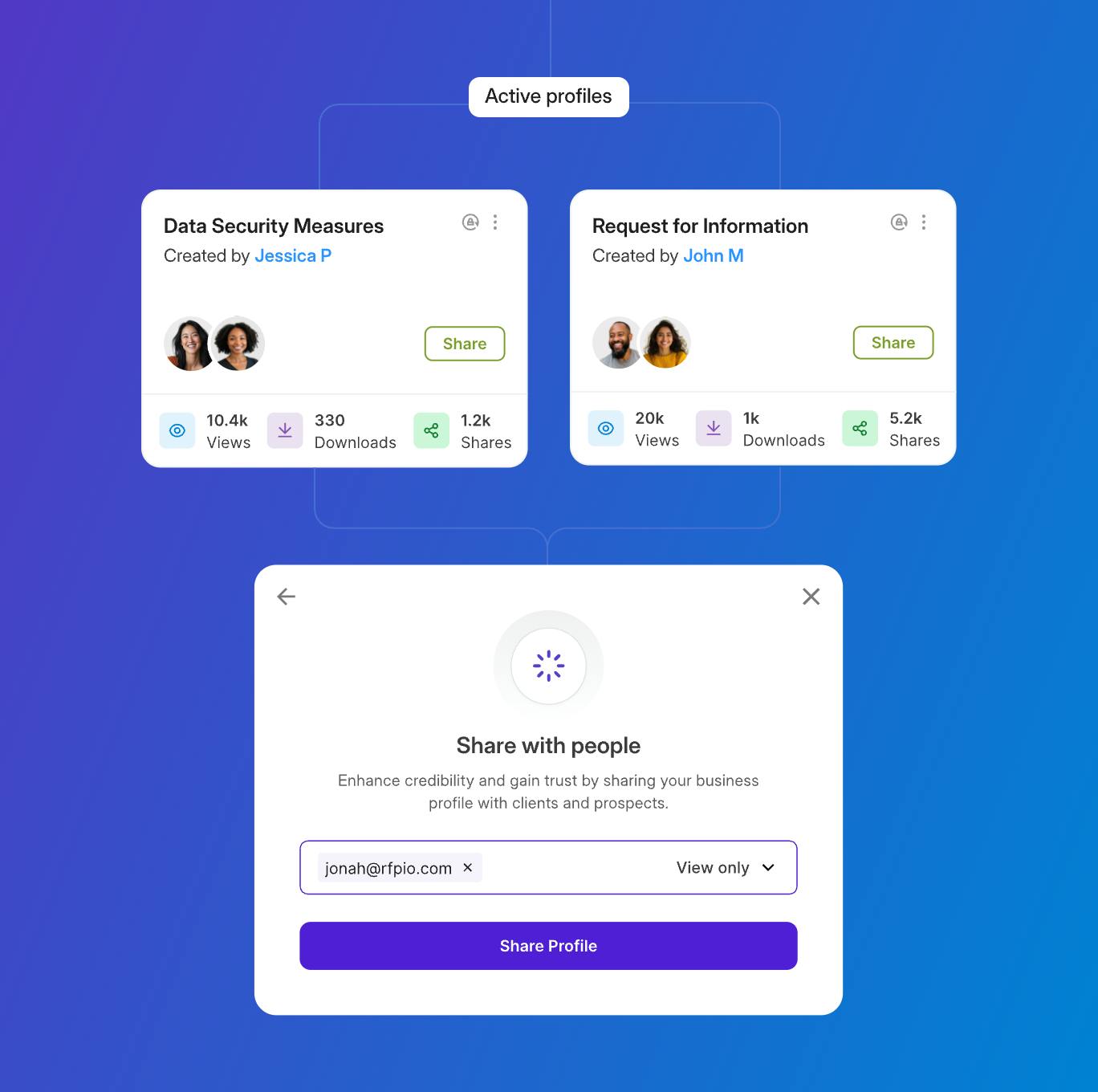
Questions to ask potential vendors
Here are five critical questions you should ask every Trust Center software vendor during your evaluation.
How does your platform automate security questionnaire responses?
This reveals whether the tool offers true AI capabilities or just static content hosting. Ask for examples of how it suggests, generates, or updates responses based on your approved content. Responsive AI is sophisticated enough to draft answers for entire questionnaires in minutes and provide direct access to your security knowledge base while working in portals. Companies like Data Axle and Accruent use Responsive to surface the right answers and shorten turnaround times by up to 50%.
Can we create and manage multiple trust profiles for different use cases?
If you need to serve InfoSec, sales, legal, ESG, and investor relations, make sure the platform supports customizable profiles — not just a one-size-fits-all portal. Responsive Profile Center allows you to create and manage multiple profiles, which are collections of pre-completed questionnaires and documents tailored for different use cases. These public or private profiles can include current product, security, compliance, and other critical information, enabling you to securely share them directly from your CRM with customers, partners, and prospects as needed.
What access controls and security capabilities are built in?
Ensure the platform supports NDA gating, role-based permissions, and audit logs. Profile Center provides access controls, NDA gating (with bypass), and watermarking to protect document integrity. These are essential to maintaining control over sensitive content. Responsive security standards are second to none, compliant with GDPR, AICPA SOC, ISO 27001, CCPA, and ISO 27701. Visit our Trust Center for more details.
How easily does your software integrate with our existing tools?
Verify support for systems like Salesforce, Slack, Teams, Google Workspace, or Microsoft 365. Smooth integration is critical for adoption and value. Responsive integrations include those mentioned plus sales enablement tools like Seismic and Highspot, asset management tools like Door, SSO authentication, and more.
What onboarding, training, and ongoing support do you provide?
Ask about onboarding timelines, available training resources, and who supports you post-implementation. Responsive's support team includes dedicated account managers and 24/7 assistance for everything from migrating your knowledge base to training.
Scale trust and accelerate sales
Trust Center software is quickly becoming essential for modern organizations dealing with increasing security questionnaire volumes, overwhelmed teams, and sales friction. The right platform empowers your team to proactively share verified information, accelerate deal cycles, and demonstrate operational maturity. As you evaluate your options, prioritize solutions that combine AI-powered automation, flexible use cases, and deep content governance to optimize the security posture you’ve worked so hard to establish.