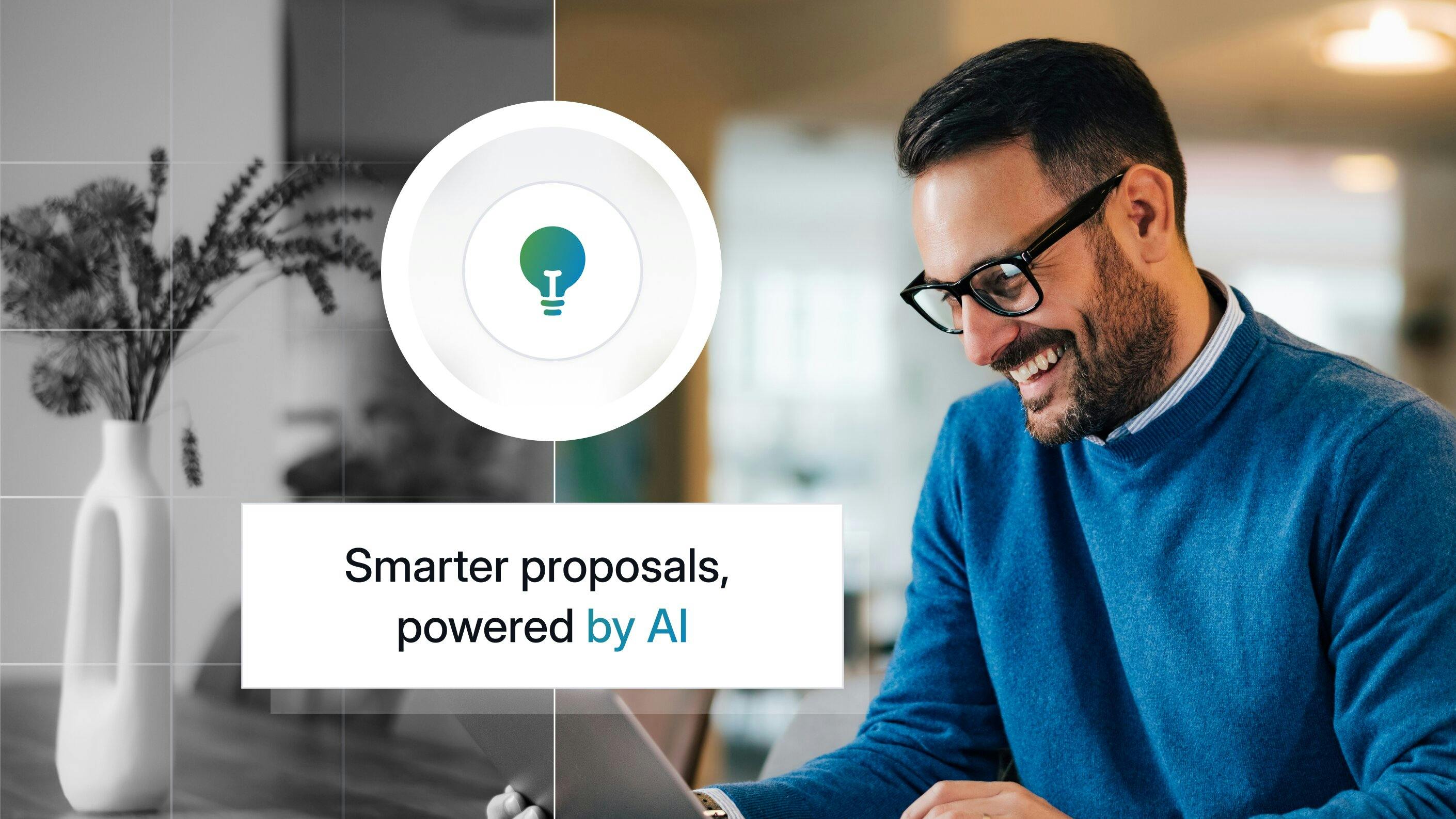You're seeking ways to speed up, respond more intelligently, and close more deals. You want a sales proposal process that matches your pace and gives you a competitive advantage. This post outlines exactly how to make that happen with AI.
You'll discover how to apply AI throughout your proposal workflow — from qualifying opportunities to polishing final drafts — and you'll learn how teams similar to yours are using Responsive's platform to move from reactive to proactive. Most importantly, you'll receive practical, step-by-step guidance to integrate AI into your winning strategy.
Unlocking the potential of AI in sales proposal creation
AI can't substitute your knowledge but can amplify its impact. When implemented correctly, it helps you respond quicker, more strategically, and with better results.
At a basic level, several technologies power the AI tools reshaping how proposals get done, as described in this deeper look at AI in proposal management. Large Language Models (LLMs) like GPT support natural language generation and understanding. Natural Language Processing (NLP) helps interpret incoming RFPs and match them to your content. Proprietary algorithms, when trained on your approved material, can speed up everything from writing to analysis.
These aren’t abstract ideas. They’re capabilities that are already improving how teams like yours handle RFXs, DDQs, and complex questionnaires. And with the right platform, they’re accessible without adding more work to your day.
The benefits of an AI-powered pursuit
AI helps you work quicker, qualify better, and focus on deals worth your time.
First, it helps you focus and prioritize. Responsive AI can analyze incoming RFXs and highlight must-have requirements, giving you a head start on qualification. This means you can make decisions faster, without overlooking key details.
Next, it accelerates your process. By creating first drafts from your approved content, it eliminates starting from scratch and allows your team to focus on review instead of writing and rewriting. This is especially valuable when deadlines are tight and stakes are high.
It also helps maintain high standards at scale. Smart prompting enables you to adapt messaging for different buyers, without compromising consistency or voice. By eliminating manual formatting and review friction, you reach submission faster with less stress.
This strategic application of AI reflects how more teams are moving beyond basic generative tools to support smarter decisions and faster turnarounds.
Accelerate your sales cycle with Responsive AI
Responsive gives your team speed and structure by combining automation with content you trust.
Here's where Responsive stands apart: its AI isn't just advanced, it's structured to help your team make better decisions, faster. For a deeper look at these features in action, explore the 2025 State of Strategic Response Management Report.
How to win more business in the age of AI
AI-generated response drafts
Quickly build a complete draft based on your best content that's ready for review on day one.
Responsive builds complete first drafts from your approved content library, ensuring every response starts from a trusted, accurate source. This eliminates the need for piecing together content or relying on general suggestions.
Unlike basic tools that surface keyword matches or snippets, Responsive's drafts are fully formed and ready for refinement. This removes the blank page problem, reduces reliance on tribal knowledge, and gives every contributor — new or experienced — a clear starting point.
It also limits review cycles. Because the content is based on approved messaging and brand guidelines, legal and compliance teams can focus on fine-tuning instead of correcting. That means faster turnarounds and fewer last-minute changes.
And over time, as your team makes adjustments, the AI improves. Responsive adapts to your evolving tone, terminology, and structure creating a steady improvement in quality and efficiency across every response cycle.
Requirements Analysis
Understand what's being asked — and whether it's worth pursuing — before the writing begins.
Requirements Analysis analyzes incoming RFXs and DDQs to bring forward the details that matter most. It identifies disqualifying language, summarizes requirements, and organizes requests by type to help your team move quickly and confidently.
Instead of manually reviewing dozens of pages, you get a clear summary upfront. That means better qualification decisions and faster alignment with stakeholders. Responsive AI understands nuance, making connections between related questions and identifying patterns even when phrasing varies.
This approach supports the kind of early qualification that addresses some of the most persistent challenges in proposal management.
The result is better collaboration and fewer surprises mid-project. Proposal managers can distribute questions with context. SMEs can see what's required without parsing an entire RFP. Leadership can make informed decisions faster. It's clarity at the point of intake which is exactly where it's needed most.
Import and formatting automation
Spend less time struggling with messy documents and more time writing strong answers.
The moment a document is uploaded, Responsive AI agents go to work. Whether you're dealing with complex Excel formats, embedded tables, or nested logic, the platform interprets and imports everything with structure intact. Your team can begin working immediately — without copy-paste loops or manual restructuring.
This is especially important for large RFPs where formatting mistakes can lead to confusion or rejection. Responsive preserves layout, aligns sections accurately, and organizes content clearly so teams can hit the ground running.
Internally, it reduces unnecessary rework. Reviewers know exactly where to look and how the document flows. Your team saves hours per proposal and avoids the risk of formatting mistakes that impact perception or scoring.
Best of all, Responsive's import tools are flexible. You can refine the output if needed, but you're starting with a version that already reflects the source structure. That means cleaner submissions and smoother workflows from the first touchpoint.
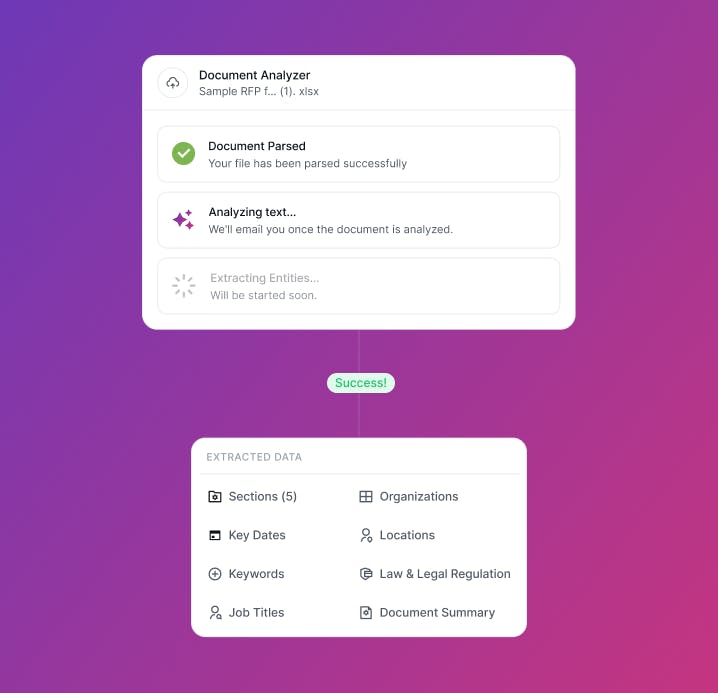
Using AI to generate sales proposals (step-by-step)
Here's how to put AI to work across every stage of your proposal workflow.
Many of the features covered here are part of broader sales proposal automation practices that continue to shape how modern teams work.
1. Shredding RFPs
Surface key requirements, faster and without digging through long, inconsistent docs.
Before you start writing, you need to understand what's being asked. Responsive reads the incoming document, extracts questions, and summarizes requirements. This saves hours of manual parsing and sets you up for a smarter go/no-go decision. The AI highlights dependencies, flags mandatory elements, and separates duplicative content giving your team clarity without having to comb through spreadsheets or PDFs line by line.
This structured intake allows teams to delegate more effectively. Instead of one person decoding the request, everyone has immediate access to the same high-level overview and can start work within their area of expertise. You eliminate ambiguity and gain alignment faster.
2. Bid/No bid decision
Make faster, more confident calls on which proposals to pursue.
With the essentials highlighted, you can quickly align with your team and make a confident call. AI helps you catch disqualifiers early, before effort is spent. It calls out pricing caps, dealbreakers, or scope misalignment so you can focus your resources where there's a clear path to success.
The decision-making process becomes more objective. Instead of relying on memory or gut instinct, you're reacting to well-defined insight. That reduces wasted effort and helps you avoid overlooking strong-fit opportunities.
3. Generate a first draft
Skip the blank page and start with something solid.
Once you're in, the draft phase begins. Responsive builds full responses using content from your approved library so you start with a draft that reflects your messaging, tone, and structure. That removes the need to stitch together snippets or rewrite from scratch.
It also accelerates onboarding. New contributors see real examples of strong language and formatting, and can confidently revise from a solid base. Reviewers, in turn, benefit from cleaner submissions that require less back-and-forth before sign-off.
4. Automate security questionnaires and compliance sections
Remove the repetition while keeping your answers accurate and up to date.
These are often the most repetitive and the most important parts of a proposal. Responsive handles them with high accuracy using your prior answers, saving your team from re-answering hundreds of checkboxes and line items. It understands technical language, context, and phrasing nuances, which reduces the need for back-and-forth clarification.
Because these sections often determine compliance approval, automation helps prevent small errors that could derail a submission. It also ensures consistency across responses which is particularly helpful when requirements shift mid-cycle or vary slightly from one buyer to the next.
5. Customize answers with AI prompts
Use quick inputs to adapt answers by tone, audience, or theme.
Need to shift tone or address a specific pain point? Prompt-based editing lets you do that in seconds. It's a simple way to personalize without reworking entire responses. For example, you can ask the AI to reframe an answer for a healthcare audience or highlight a specific benefit for a financial buyer.
This flexibility is especially useful when responding to multiple stakeholders in a single proposal. Each department may have different priorities and AI allows you to adapt without losing cohesion or wasting time rewriting content manually.
6. Refine response content
Polish language, clarify points, and bring in SME input without rework.
Responsive supports final polish by helping you fine-tune language, flag gaps, and clarify complex answers. This allows your subject matter experts to focus on their input rather than structure or tone, effectively turning response creation into a true team effort.
Because the draft starts from vetted language, your compliance and legal reviewers also benefit. Submissions go through fewer revisions and avoid late-stage changes that delay handoff or impact delivery.
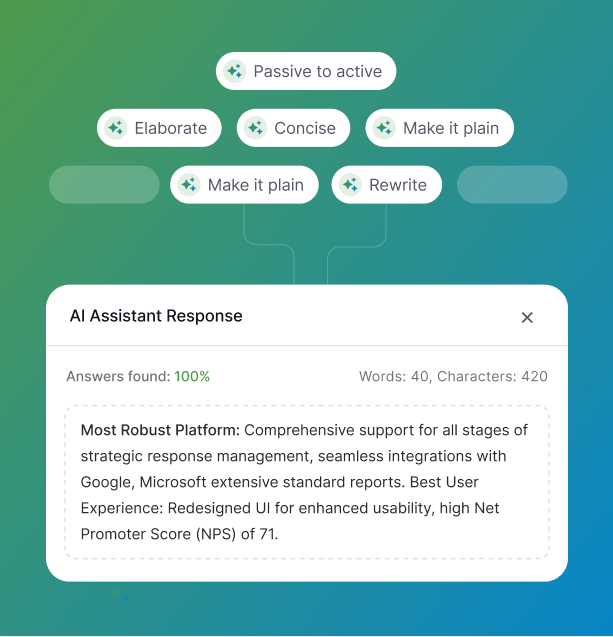
7. Optimize proposals with AI insights
See where your team can improve based on how your content actually gets used.
Once your response is drafted, Responsive helps you analyze what's working and what isn't. Learn which answers are reused most often, where edits happen, and where new content is needed. These usage patterns help you improve your library and prepare stronger drafts next time.
You can also identify sections that frequently cause friction, such as areas that require heavy customization or repeated review feedback. With that clarity, you can take targeted steps to improve your process or content library.
Best practices for adopting AI in your sales proposals
AI delivers the most value when it's applied with care and intent.
Maintaining human oversight is a recurring theme in Responsive's approach to human-AI collaboration, especially as teams integrate AI into sensitive workflows. These best practices also reflect learnings from teams that have addressed the biggest barriers to AI adoption in proposal workflows.
Balance automation with personalization
Let automation do the heavy lifting — focus your voice in where it counts.
Use automation to handle the repeatable work then layer in customization where it matters. Responsive allows you to personalize strategically, without starting from scratch or slowing down your timeline. You'll be able to meet buyer expectations while still moving quickly, an especially important balance in competitive or complex pursuits.
Maintain human oversight for quality control
AI supports your team, not the other way around so keep your review process strong.
AI-generated responses benefit from a strong review process. Build in checkpoints to ensure that tone, accuracy, and messaging are aligned with your standards and the buyer's expectations. These reviews also improve future responses. When your team makes edits, AI can learn from them, improving the next draft without added input from your team.
Safeguard privacy with the right platform
Make sure your data stays your own and stays secure.
Choose providers — like Responsive — that do not train their AI on your content. Your proprietary data remains yours alone, without being used to improve other users' responses. This distinction is especially critical for industries handling sensitive data or operating under regulatory frameworks. With the right platform, you don't need to trade privacy for productivity.
Prioritize purpose-built AI
Use tools that were built for proposal work, not retrofitted after the fact.
Not all AI is built with proposals in mind. Look for tools designed specifically to support RFP workflows, trained on relevant data, and structured to help you produce high-quality content quickly. Responsive was designed for this exact use case, which means your team gets relevant suggestions, meaningful automation, and results that match the way you already work.
Get more from every response
If you're ready to improve how your team handles proposals, schedule your 1:1 demo now so a Responsive team member can answer all your questions and explore use cases for your team.
Remember, you don't need to change everything at once. You can start with a single stage — qualification, drafting, or review — and build from there. The gains add up quickly, and with Responsive, every step is backed by AI that adapts to your team, not the other way around.