Complete up to 80% of a security questionnaire automatically
End repetitive manual tasks, complete a first draft with data-driven recommendations from your content library, and streamline the review process for everyone involved.
Give your customers the peace of mind of assured compliance by answering every vendor security questionnaire (VSQ) quickly and accurately without overwhelming IT, InfoSec, product development and other subject matter experts.

Vendor security questionnaires can be repetitive and time-consuming — and they’re growing in volume and complexity. Whether you’re responding to SIG, VSAQ, CAIQ, VSA, NIST 800-171 or CIS Controls, you need a knowledge base you can trust to ensure you’re providing accurate answers. That’s where Responsive (formerly RFPIO) security questionnaire software comes in. Trust your content, streamline processes and do more in less time.

End repetitive manual tasks, complete a first draft with data-driven recommendations from your content library, and streamline the review process for everyone involved.
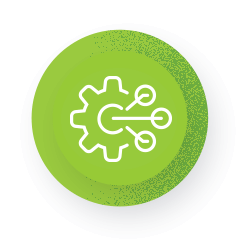
Responsive integrates with CRMs, cloud storage solutions, Microsoft Office, web browsers, sales enablement and other core business applications.

VSQs often are the last step before confirming a new business relationship — use our automated software to eliminate the roadblocks, quickly.

Eliminate formatting headaches and delays by importing vendor security questionnaires as Word, Excel, PDF or other document format into our platform.
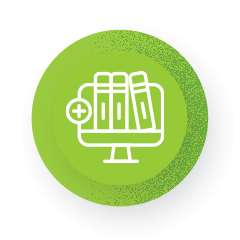
Enhance VSQ responses with tables, images and rich text — exporting security questionnaires into the original file or your own branded template — to foster trust.

Answer tough security questions faster, better with an AI-enabled recommendation engine that works with your expert content library to surface your best responses.
Organizations use Responsive security questionnaire software to establish a repeatable process, manage content, save time, reduce workloads and automate manual steps.
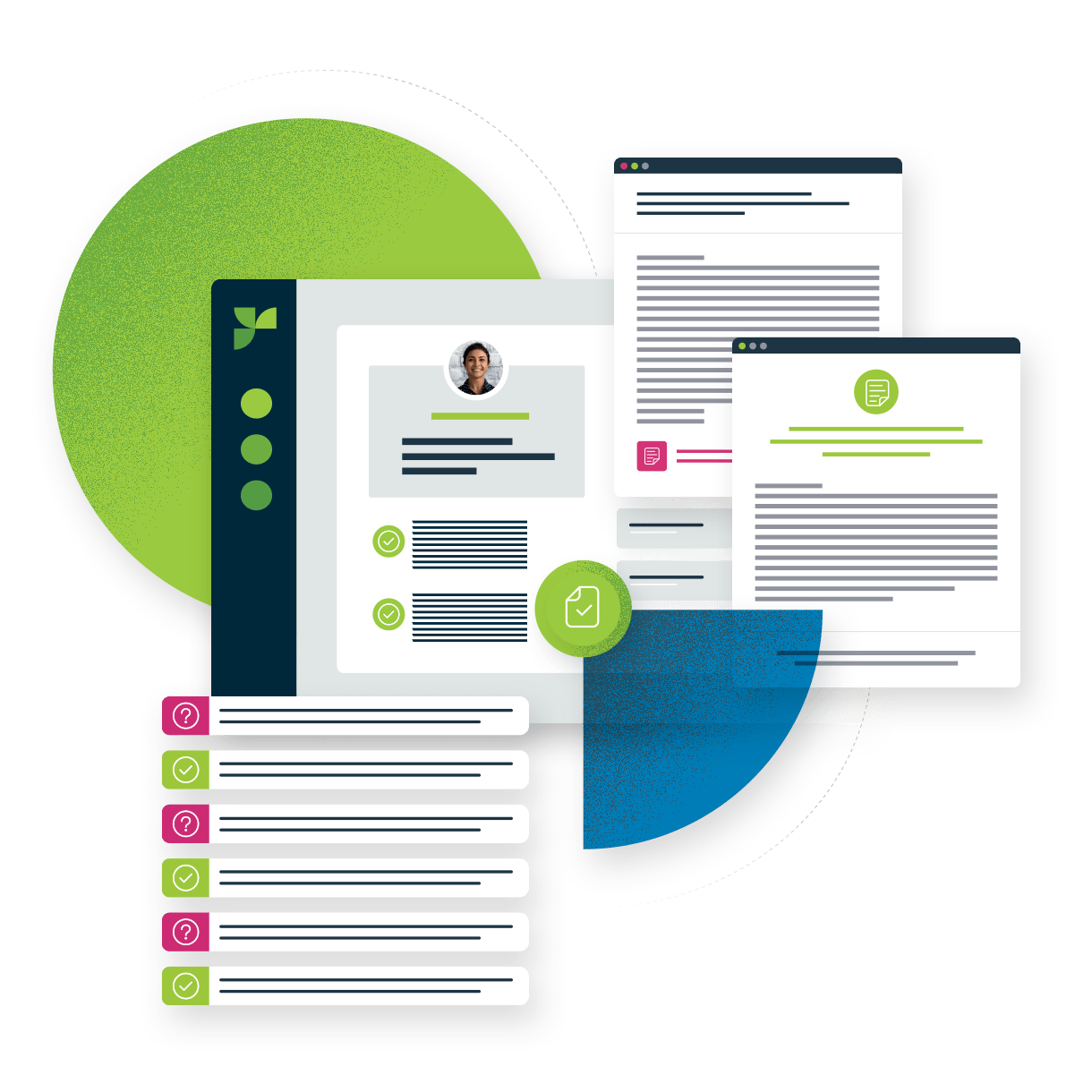
Data Axle gains 30-50% in productivity with strategic response management

Responsive saved Microsoft $4.2M in year one while streamlining RFX processes

How Genpact transformed proposal quality with an access-anywhere knowledge base

How Crownpeak realized a 6x return on investment with our software

Questionnaire Generation: Automatically generate tailored questionnaires based on factors such as industry, compliance requirements, and the specific needs of the organization.
Distribution: Automatically distribute questionnaires to relevant stakeholders, including employees, vendors, and partners, via email or through integrated platforms.
Reminder and Follow-up: Send automated reminders to participants who have not completed or submitted their security questionnaires within a specified timeframe.
Response Collection: Automatically collect and consolidate responses from participants into a centralized database or platform for analysis.
Scoring and Analysis: Utilize AI algorithms to analyze responses, score questionnaire submissions, identify potential risks or gaps, and generate reports highlighting areas that need attention.
Data Validation: Automate the validation of responses to ensure they meet predefined criteria or compliance requirements.
Reporting and Documentation: Automatically generate comprehensive reports summarizing questionnaire results, highlighting key findings, and providing recommendations for improvement.
Integration with Existing Systems: Integrate with other security tools and systems to streamline the questionnaire process, reduce manual effort, and minimize potential errors.
Audit Trail and Compliance Tracking: Automatically maintain an audit trail of questionnaire activities and track compliance with internal policies, regulatory requirements, and industry standards.
A knowledge base is typically a centralized repository of information, expertise, and best practices on a specific topic or domain.
It contains structured and organized content aimed at providing users with answers to common questions, troubleshooting guidance, how-to articles, and other informational resources.
A content library is a collection of reusable content assets such as templates, documents, and images. It serves as a repository for storing and organizing content assets for reuse across various projects, initiatives, or campaigns.
The primary focus of a content library is on providing access to content assets that can be easily repurposed or adapted for different purposes without the need to recreate them from scratch.
See why leading response teams trust Responsive to automate their security questionnaire automation process.
Schedule a customized demo to see why 250,000+ users at the world’s top organizations trust RFPIO.
This website uses cookies so that we can provide you with the best user experience possible. Cookie information is stored in your browser and performs functions such as recognising you when you return to our website and helping our team to understand which sections of the website you find most interesting and useful.
To learn more read our Cookie Policy.
Strictly Necessary Cookie should be enabled at all times so that we can save your preferences for cookie settings.
We use cookies to enhance your browsing experience, serve personalized ads or content, and analyze our traffic. By choosing to leave these enabled, you consent to our use of cookies.
Please enable Strictly Necessary Cookies first so that we can save your preferences!