Increase efficiency of frontline staff and proposal teams
Quickly find accurate answers
Enable sales, service, and support personnel to use Teams to search for expertly-created answers and documents, stored in Responsive. The Content Library within the Responsive Platform is a rich database that contains the most up-to-date and accurate information about your organization and its products and services.
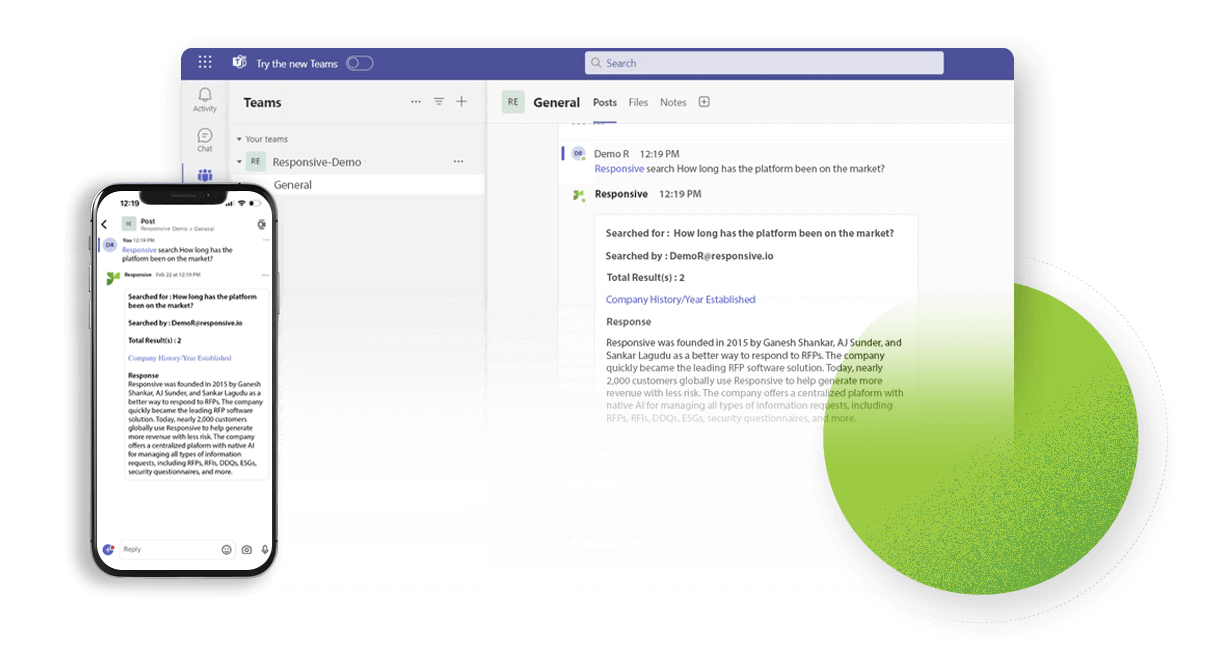
Collaborate on Response Projects from Teams
Receive Responsive messages and notifications and respond to them from Teams. All comments posted in Responsive will be delivered as notifications in the configured channel. If a particular user is mentioned, they will be notified in private chat as well.
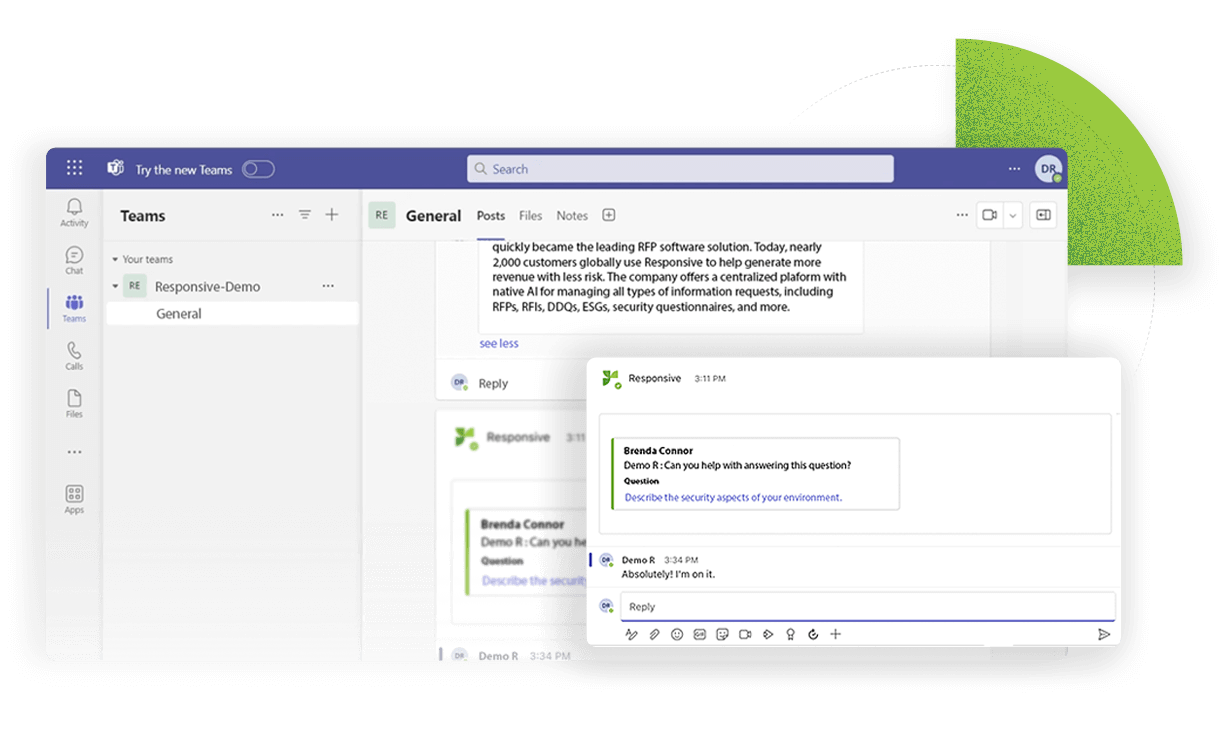
Track and manage projects within Teams
Monitor overall status of a project through the dashboard, including a view into remaining tasks, resources used, and pending clarifications. Users can also drill down into the data without leaving Teams.
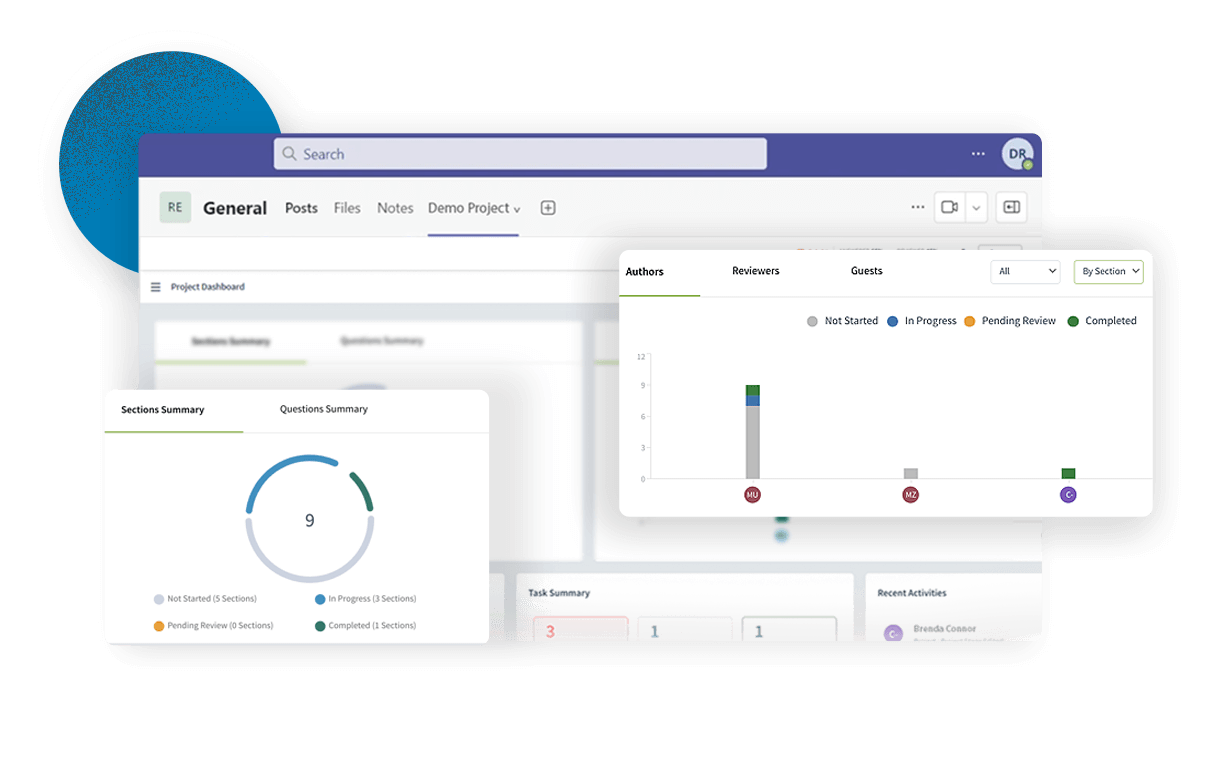
Requirements
-
- Valid subscription license for any of the following
Responsive products:
-
-
- Responsive Response Projects
- Responsive LookUp
- Responsive Profile Center
- Responsive Proposal Builder
- Responsive Requirements Analysis
- Active Microsoft Teams subscription
- Active Microsoft Teams subscription
-
Resources
Contacts
-
- If you’re not yet a Responsive customer, contact Sales to learn more or get a demo. Otherwise, connect with your Account Manager or email [email protected] for additional details.
- For technical support, reach out to [email protected].
