Selecting a new human resources information system (HRIS) is a crucial investment for any human resources team. These systems make monitoring hours, managing payroll, recruiting new hires and tracking attendance easier. Indeed, the right system can boost efficiency, ensure compliance and improve employee engagement. Admittedly, there are a lot of things to consider which is why many HR professionals manage the selection process using an HRIS RFP.
While the request for proposal (RFP) is typically associated with the procurement team, human resources professionals also frequently rely on it to find the right solutions and services. For example, many HR teams are responsible for high-value, strategic sourcing decisions like selecting HR technology, picking employee benefits and finding the right investment manager for the company’s 401(k).
In this blog, we’ll focus on how human resources teams can use the RFP process to find the right HRIS solution. To start, we’ll define HRIS, share key benefits and provide an overview of the HR technology landscape. Next, we’ll share a step-by-step guide for writing an HRIS RFP and advice from experts. Finally, we’ll offer examples, templates and tools to help kickstart your search for human resources technology.
Human resources technology basics
What is an HRIS?
A human resources information system (HRIS) is a software solution used to manage human resources processes and information. Also sometimes called a human resources management system (HRMS), the software centralizes and standardizes HR data including employee demographics, job information, benefits details and more.
Organizations that use an HRIS enjoy a number of benefits. The most immediate benefit is improved efficiency, effectiveness and consistency. Not only does the software automate key processes, but it also enables employees to enter, edit and manage their data themselves ensuring more accurate and timely reporting. Additionally, these systems protect sensitive employee data and empower organizational compliance by proactively monitoring for new regulations, labor laws, data privacy practices and more.
Common HRIS features and functionality
HRIS solutions have a wide variety of features and functionality. Additionally, integrations enable you to gather and manage data from external sources giving you a more complete view of your HR data.
- Advanced employee data capture and reporting
- Organizational structure mapping
- Employee data self-service
- Benefits administration
- Compensation management
- Recruiting and applicant tracking
- Onboarding and training tracking
- Payroll management
- Employee scheduling
- Time-off and attendance management
- Employee reviews and recognition
Of course, not all solutions are created equally, and your organization’s specific needs should drive the option you choose.
The HR technology landscape
As with most kinds of business software, the HR tech landscape evolves rapidly and there’s a tool for almost every need. Indeed, there are dozens of HRIS options in addition to dozens of point solutions for specialized needs. This is best illustrated by this graphic from SelectHub that provides an overview of the best-known solutions in each of five HR technology categories.

The number of HR technology solutions available should come as no surprise. According to research by Sierra-Cedar, most human resources teams use more than seven HR-specific applications to manage their work. Accordingly, it’s crucial to invest in the right HRIS platform as it serves as the foundation for your technology stack.
How to write an HRIS RFP
Writing and managing an HRIS RFP is the same as any other RFP or strategic sourcing project. Essentially, the RFP process can be broken down into three core steps: creation, administration and evaluation.
Below you’ll find an overview of how to issue an HRIS RFP. To explore the RFP process in more detail, download the RFP process guide ebook.
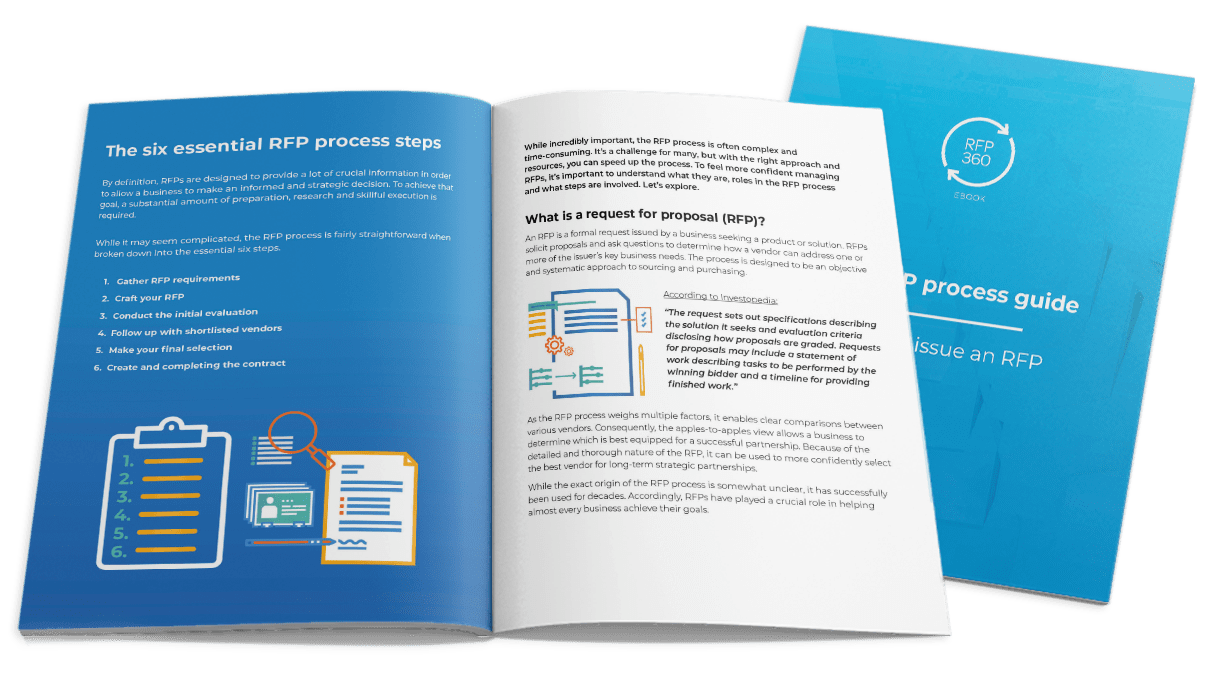
1. Creation
Determine internal stakeholders
Before making any decisions, it’s important to identify key stakeholders who need to be involved in the project. Your group of stakeholders will help you define your needs, budget and goals. Your HRMS selection team should include potential system users, human resources leadership, IT, finance and the executive responsible for final approval.
Define requirements
After you’ve assembled your team, it’s time to bring together their input to determine your RFP requirements. To start, it’s helpful to explore your current state. What do your processes look like now? How is HR data gathered, organized and managed?
By exploring your process step-by-step, you’ll be able to better understand where there are gaps or room for improved efficiency. In addition, you can pinpoint goals and create a checklist of needs for your new solution. This will be essential information to include in your RFP requirements.
Specifically, it’s important to prioritize and designate what functionality is required (a need) and what is a perk (a want). The number of features and modules your organization needs has a significant impact on which vendors are a fit as well as the overall cost of the project.
Consider hiring a consultant or brokerage firm
Once you have defined your requirements, you have a good idea of the scope of your project. Indeed, HRMS is powerful technology, which means it’s time-consuming to properly evaluate your options. Accordingly, for many HR teams, managing day-to-day operations while also trying to write, administer and evaluate an HRIS RFP is simply impractical.
Fortunately, there are lots of procurement consultants and brokerage firms that specialize in HR procurement. These consultants and brokerage firms have experience navigating this complex ecosystem, and they can help you more easily find the solution that best addresses your needs.
Write the RFP
The final step of RFP creation is to actually write the RFP. If you’ve decided to engage a consultant in the process, they typically manage this step. Otherwise, it’s up to you. How an RFP is written is important. Thoughtful RFPs solicit thoughtful vendor responses, so take your time. Approach the RFP section by section, use as many closed-ended questions as possible and be specific when asking for information.
Sections to include in your HRIS RFP
-
- Company information
- RFP timeline
- Project background and current state
- RFP requirements and evaluation criteria
- Project scope and technical requirements
- Budget expectations
- RFP questions
- Vendor information
- Product overview and functionality
- Competitive differentiators
- Module-specific questions
- Recruiting and applicant management
- Onboarding and training
- Benefits management
- Hours, time off and attendance
- Payroll
- Employee evaluations
- Self service capabilities
- Data security
- Reporting and analysis
- Technical information and integrations
- Implementation process
- Customer success and references
- Pricing proposal
- Terms and conditions
- Attachments
2. Administration
Issue the RFP
Sending out your RFP is pretty straightforward. If your organization manages the RFP process manually, you’ll need to send your RFP invitation to vendors via individual emails. It’s a challenge to track and manage each invitation, but it’s best practice not to share which competitors are participating in the RFP.
If you want to simplify the process, consider using RFP management software instead. These RFP tools centralize the process and include RFP automation that makes RFP creation, administration and evaluation much more efficient and effective. Indeed, the right solution can make it easier to collaborate with your team when creating the RFP, monitor vendor progress when collecting responses, and properly evaluate each HRMS.
Answer questions
No matter how thorough and thoughtful your HRIS RFP is, vendors will have follow-up questions. To ensure transparency and fairness, gather all follow up questions into one document. Then, answer each question and provide the same information to all vendors. It’s worth noting that this is another helpful function of RFP software. Rather than fielding questions via dozens of emails, use a request for proposal tool to keep your inbox clean.
Send reminders
Hopefully, you’ll have plenty of RFP responses ahead of your deadline. If not, it’s helpful to send out reminder emails to vendors a week or so before the final proposal due date. Remember to encourage them to participate and let them know you’re looking forward to their response.
3. Evaluation
Review responses
Once vendors respond to your RFP, it’s time to evaluate the proposals using the criteria you previously established. First, review proposals for completeness and compliance with your submission criteria and minimum requirements. Some organizations simply won’t consider a proposal that’s noncompliant. However, that’s up to your discretion.
Score the proposals
Next, score the proposals. Refer back to your list of needs and wants when scoring. In addition, it’s helpful to engage your stakeholders to help score the sections of the proposal most relevant to them. For example, assign a stakeholder from IT to score your data security, technical specifications and integration sections.
For more information about RFP scoring, including how to implement weighted scoring, check out the RFP scoring guide ebook.
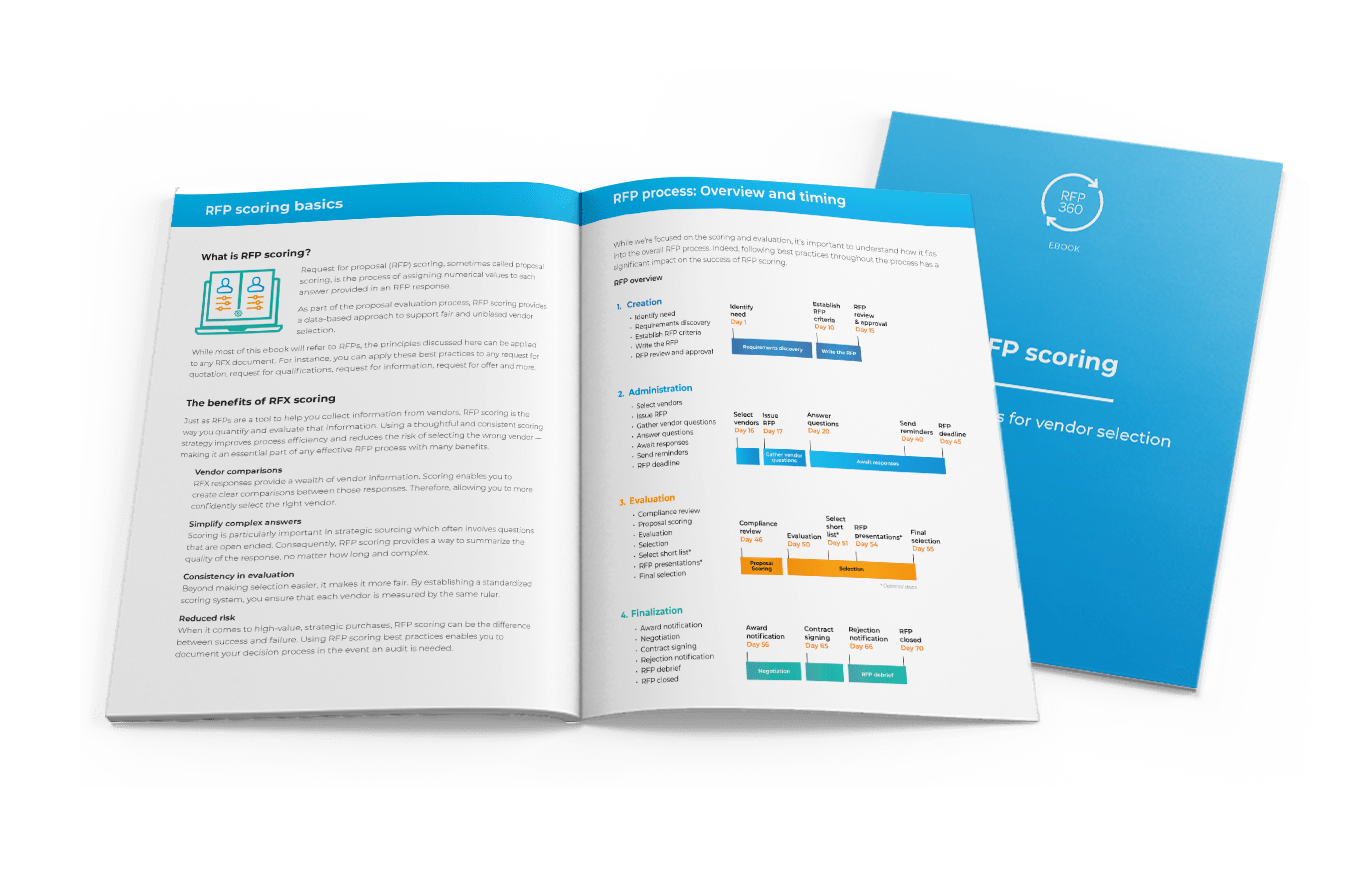
Compare your options
Now, compare vendors side by side, section by section, and question by question in addition to comparing the overall scores. It’s important to see how each HRMS stacks up as a whole, as well as assessing each vendor’s individual strengths and weaknesses.
Demo and negotiate
Even if you have a front runner, ask the top three vendors to demo their HRIS, so you can see how it actually works. You want to ensure it does what vendors say it does and get a feel for its usability. During the demo, consider how it will work for your organization. Will it require hours of expensive training? Is it intuitive enough that new users can pick it up quickly? Does it provide the reporting and analytics you need?
During this stage, you’ll also start negotiating with your vendors. Is there an HRMS you like best but are thinking about passing on because of the price? Let the vendor know. Chances are, they’ll be willing to work with you on payment terms considering how much time they’ve invested in the sales process.
Select and announce
Finally, it’s time to select your vendor. Let them know that you’re moving forward with an RFP award letter, get your contract signed, and start implementing your organization’s new HRMS.
Don’t forget to let the other vendors on your shortlist know they didn’t make the cut with a proposal rejection letter. It’s always nice to offer feedback in an RFP debrief to these vendors and even potentially participate in a win-loss interview.
After all, they did invest a lot of time in your organization only to lose the deal. And hey, you never know what the future might bring. Your feedback now could lead to them making tweaks that open the door for a successful vendor-client relationship in the future.
Expert advice for HRIS selection
All right, so now you know the process you should employ to find the right HRIS. To help you successfully implement that process, we’ve compiled HRIS selection advice from some of the most well-respected experts in human resources.
Consider the needs of the entire organization, not just human resources
“HR professionals should look beyond the needs of the HR department and consider the strategic plans of the organization. An organization on the precipice of an aggressive growth period will have different needs than one that is ‘right sizing’ or condensing operations. Taking these strategic plans into consideration will help ensure that the system selected will be the right choice for the organization beyond the short term.” — The Society for Human Resources Management (SHRM)
Talk to your peers
“Find out what tools your colleagues are using, what they recommend, and what problems they have had with technology and the vendors that provide it. Use that feedback to make a more informed decision for your organization.” — Glassdoor
Keep data security top of mind
“Look for features that will reinforce your security (and therefore the security of your data) such as role-based access control, secure mobile login, and regular backup of data. What’s more, look for vendor apps that allow you to lock, delete or otherwise control any company information that might end up on an employee’s personal device — very useful when they leave their smartphone on the train!” — HRMS World
Use this as an opportunity to transform your current processes
“Few moments are as opportune to revisit business processes as your implementation of a human resource management system (HRMS). Unfortunately, many companies miss the chance to tap into the exponential power this chance can bring. In fact, one of the greatest mistakes that organizations make is to just automate a bad or inefficient process without any regard to the long-term effect.” — HRlab
Want advice on the procurement process in general? Check out these supplier relationship management suggestions from 11 procurement experts.
HRIS RFP examples, templates and tools
Now that you know exactly how to select the right HRMS, it’s time to get to work. Fortunately, seeing real-world examples paired with a helpful HRIS RFP template can save you a ton of time. In addition, there are a handful of tools that will make the process easier.
HRIS RFP examples
The Sacramento Employment and Training Agency HRIS RFP example
In this sample HRIS RFP, you’ll see how the Sacramento Employment and Training Agency approached their selection process. Notably, the RFP contains a multi-page chart that itemizes each of the organization’s required and desired features. The approach solicits clear responses and is certain to save a ton of time in the evaluation step of the process.
WestEd HRIS RFP example
This RFP example has an extensive table of contents to guide prospective vendors through the subsequent 71 pages of information. With 640 employees, WestEd specifies that they’re looking for a solution that includes features to assist with general HR, benefits, payroll, time and attendance, talent acquisition and talent management.
Sherburne County HRIS selection and implementation RFP
When searching for an HRIS, Sherburne County decided to call in an expert. This sample HRIS RFP seeks a consultant to manage the selection and implementation of a new HR system. Additionally, this RFP provides a detailed timeline based on the organization’s upcoming benefits enrollment date.
HRIS RFP templates
Many technology providers create their own HRIS RFP template to offer to prospective customers. While you should always review them carefully for biased language, these HRIS RFP templates can serve as inspiration for your own project. Also, remember RFP template best practices — customization is key.
Tools for selecting the right HRIS/HRMS
HRIS/HRMS interactive comparison tool
CompareHRIS.com put together this survey tool to help you identify which HRMS or HRIS is right for you, based on your answers to key questions.
HRMS product comparison
HRMS World created this comparison tool that allows you to select multiple HRMS tools and download a side-by-side comparison.
Software review sites
As with any technology purchase, you should read user reviews before making your HRMS selection. Here are a couple of the best review sites:
General RFP template
RFP templates can save you a ton of time no matter what products or services you’re selecting. Therefore, it’s a good idea to develop an RFP template that can easily be used for any purpose. This starter template is formatted in Word and contains helpful instructions for customization. It’s a great resource to have on hand.
Downloadable RFP template in Word
RFP software
If you’re ready to take your strategic sourcing process to the next level, consider RFP software. RFP360 empowers strategic RFP management that can help you identify the perfect HR technology for your organization. Learn more about RFP software for HR professionals here.
“If you already know [which vendor] you’re going to select, RFP360 probably isn’t the tool for you. But if you actually want to make an informed and objective decision, you need something to help you analyze vendors from a quantitative perspective. RFP360 is the right choice” — Kelly Ellis, director of administration and operational excellence at Piper Jordan.
