Thanks to the abundance of digital tools available, proposal teams are able to effectively manage the RFP process even when working away from the office. In fact, in the last few years, the number of roles including proposal manager positions that are remote or offer a flexible work model has grown significantly. As digital workplaces become more common, we wanted to offer some key working from home tips to help maximize your efficiency and effectiveness.
In this post, I’ll recommend online collaboration tools that can make the transition from in-person proposal management to virtual work easier. I’ll also offer insight on how our team at RFP360 stays connected while working remotely. And finally, I’ll share advice on how to stay organized, connected and productive. Hopefully, with these tips and tools you’ll have everything you need to make working remotely work.
- The benefits of working remotely
- Essential online collaboration tools and remote work tips
- Working from home tips to stay positive and productive
The benefits of working remotely
Responding to RFPs isn’t a solitary activity, so the increase in remote positions may seem counterintuitive. However, when you weigh the well-documented benefits for both the employer and employee, empowering proposal managers with remote working tools makes sense. For example, CNN reported that businesses who allow employees to telecommute 50 percent of the year save around $11,000. Furthermore, telecommuting employees save themselves around $4,000 per year.
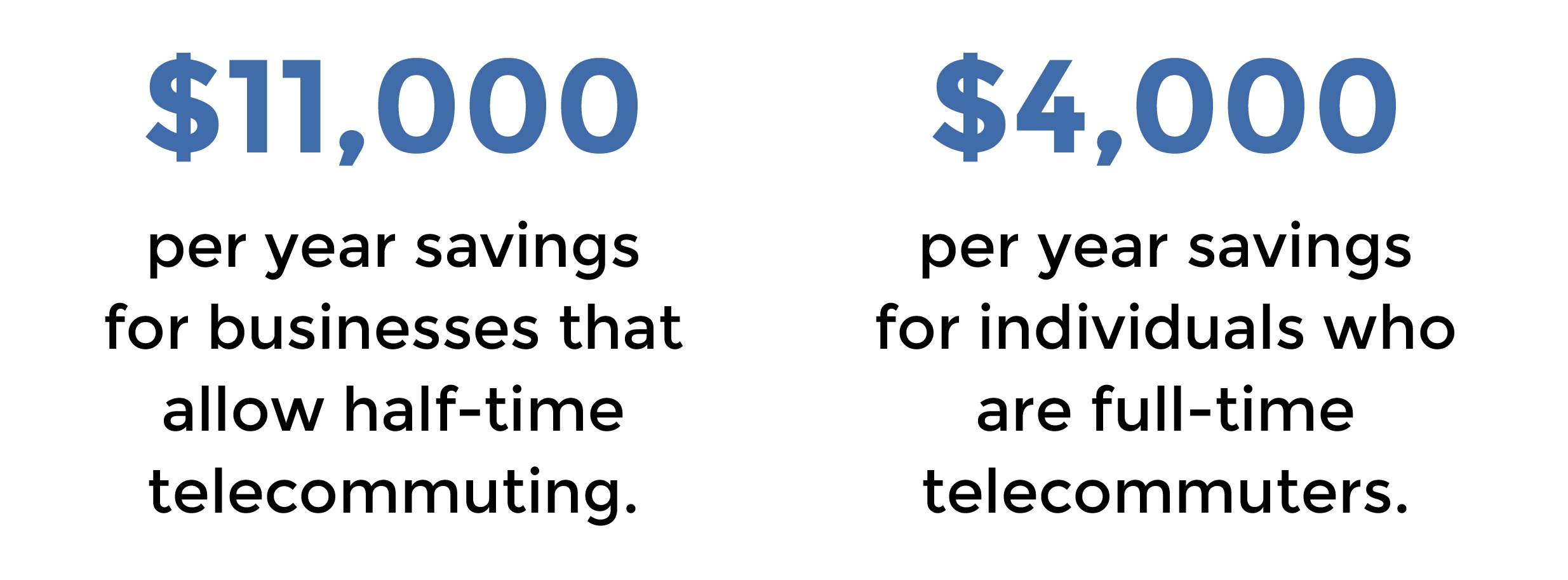
In addition to monetary savings, remote employees report less stress and an overall better work-life balance. Understandably, remote work has become a motivating factor when it comes to employee morale and retention. A study from Softchoice revealed that 74 percent of workers report that they would leave their current role for one that offered the ability to work remotely more often.
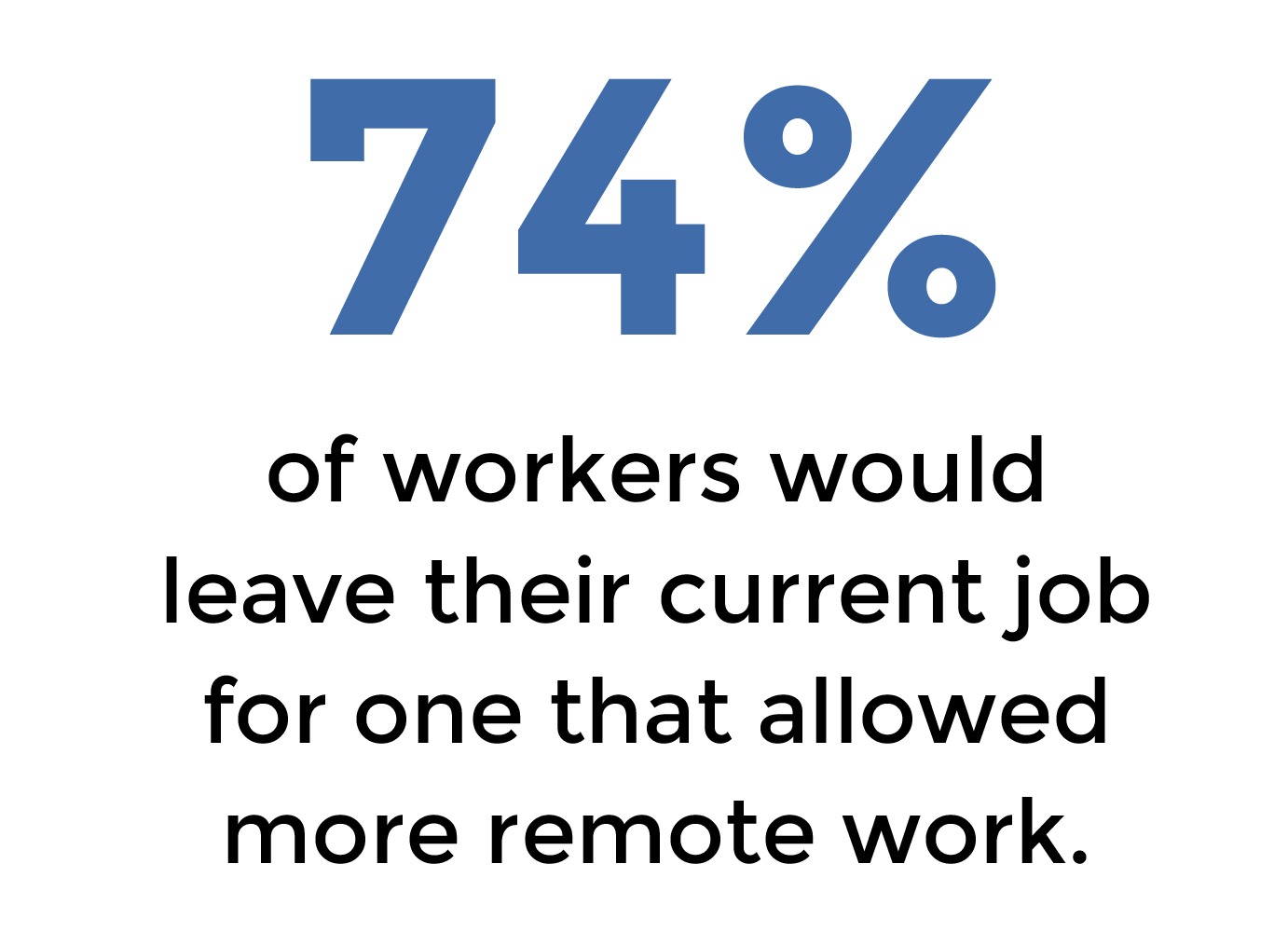
Essential online collaboration tools and remote work tips
For more than a decade, I’ve worked remotely as a part of a marketing team. In that time, I’ve tried a lot of different online collaboration tools. Luckily, at RFP360, our technology stack gives us the tools and flexibility we need to take our work anywhere, without losing a beat.
In previous blog posts, we covered our favorite RFP response tools as well as our top marketing tools. Similarly, there are a lot of great remote work tools that can help proposal teams maintain momentum, improve visibility and remain connected to their team from anywhere in the world. Here are a few of the best remote work tools available and my best working from home tips.
Instant chat apps
For quick questions, reminders and discussions with your proposal team, stakeholders and subject matter experts (SMEs), chat apps are a great option. Think of them as a virtual version of an office drop by. With direct messaging, group chats and topic channels, these chat apps are a good way to keep your team up to date and organized. Some proposal teams even have a dedicated channel to post updates and information about proposals that are upcoming or in the works.
RFP360’s chat app of choice: Slack
RFP360 uses Slack and enjoys the tool’s mobile version, searchability and organization. If you’re curious, they offer a free version with some limitations.
Another great option: Microsoft Teams
Microsoft Teams, or just Teams, offer similar capabilities to Slack with tools that will feel second-nature to long-time Microsoft users. Currently, they are offering free, 6-month trials according to PC Mag.
Remote work tips for chat apps:
- Adjust your alerts
Proposal managers can’t afford to get distracted by frequent chat app alerts. Admittedly, these tools keep people connected by making communication fast and efficient. Nevertheless, you must protect your productivity. So, be sure to take full advantage of the robust notification settings available. If you find yourself losing focus while trying to complete a proposal, activate do not disturb, change your pop-up notification settings or mute group conversations as needed.
- Build connections and boost morale
Don’t underestimate the power of connecting with your colleagues. Occasionally, you should reach out to SMEs, stakeholders and executives and start a conversation about something that isn’t proposal related. If you have an interesting thought, an article that caught your attention or an amusing anecdote, share it. You’d be surprised how often these seemingly random reach-outs lead to meaningful conversations and insights. Have fun, but remember to use common sense and keep conversations work-appropriate.
Video and audio conferencing
While video and audio conferencing have been around for a while, even now they’re still gaining in popularity. These services offer a convenient and affordable way to connect on complex projects and conversations. Consider using video or audio conferencing for proposal kickoffs, debriefs and strategy sessions. When large group discussions are needed, these tools offer more opportunities for collaboration and improved clarity.
RFP360’s video conferencing app: Zoom meetings
Zoom is a popular choice for good reason. It is intuitive and easy to use. Our favorite features are the screen share and the ability to record calls to be used for future training sessions.
Other great video and audio options:
Uber Conference is one of my favorite services. They offer a free version, it’s easy to use and the call quality is very reliable.
Google Hangouts Meet is currently offering G Suite customers free access to the enterprise edition of the application.
Working from home tips for video and audio conferencing
- Don’t forgo video
It may feel awkward to initiate a video call, but the end result is worth it. Actually seeing your colleagues in real time improves focus, boosts engagement and makes you feel more connected to your team. In fact, a study conducted by Forbes Insights indicated that 62 percent of executives believe that quality of communication using video conferencing is superior to audio alone.

- Deadline looming? Record a response
Wrangling SMEs via email is a challenge. So, when your deadline is looming and you just can’t get a response, try a different approach. Schedule a 20-minute conference call with the SME to ask the questions verbally. Then, record the call and have it transcribed. I’ve learned that some SMEs find writing answers more difficult and time-consuming than just talking it out. By jumping on a call together, you can get the information you need, craft an answer and skip the lengthy back and forth.
Project management
One of the most important, but often neglected, working from home tips is to make sure you’re mastering project management. When your team is spread across different locations, it’s crucial to have a clearly documented process. Your process should clearly outline roles, responsibilities and timeline expectations for every team member involved in your RFP response process.
RFP360’s project management strategy: RACI matrix
A well-planned RACI matrix is a road map to your project. It identifies the key players and their responsibilities through each step of the proposal project. Check out this blog post to get started.
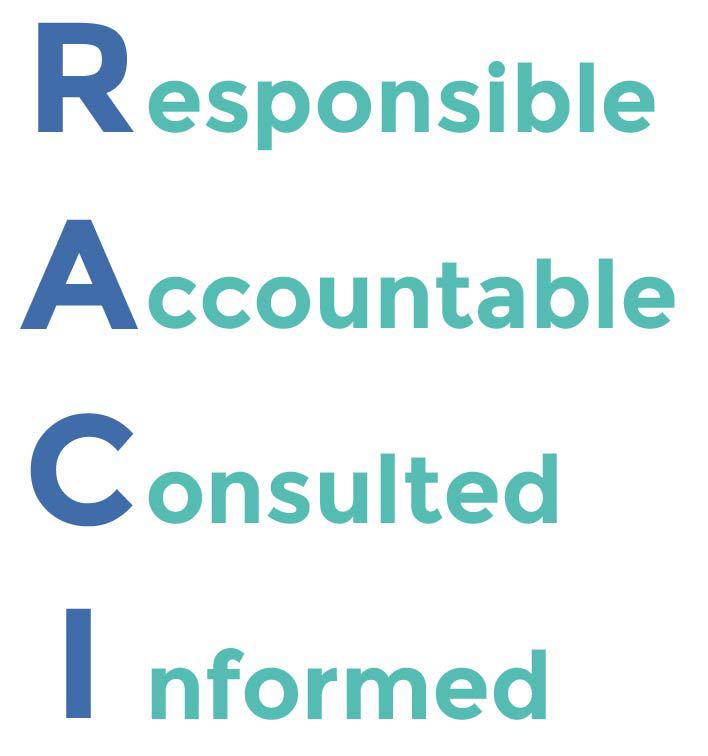
Our marketing team’s preferred project management tool: Teamwork
Teamwork is easy to use, full of functionality, integratable and affordable — making it one of the best marketing collaboration tools. Give it a try for free before you buy.
Remote work tips for perfect project management
- Consistent kickoff calls and follow-up
When proposal teams get busy, kickoff calls are often the first part of the process to be abandoned. However, proposal managers that host consistent kickoff calls will benefit from stakeholders and SMEs who are better prepared. Especially when the call is followed immediately by documentation of next steps and action items — a job well-suited for the RACI matrix mentioned above.
- Continually optimize
Remote work tends to quickly bring to light opportunities for improvement within your process. Don’t be afraid to reevaluate, identify challenges and bring your team together to brainstorm ways to improve. If you are leveraging RFP technology, periodically dig into any response data and use it to fine-tune your process.
RFP software
RFP technology offers a cloud-based platform to centralize proposal management when you’re working from home. Knowledge management is a key part of success for remote teams. With a knowledge library within RFP technology, you can centralize, optimize and standardize proposal content. In addition, RFP software offers workflow and collaboration tools as well as proposal automation. With these tools at your fingertips, you’re well-equipped to go mobile.
What we use: RFP360 (of course)
What working from home tips list would be complete without RFP360? Naturally, I think that RFP360 is a great choice for proposal teams that need to connect and collaborate remotely. But, you don’t have to take my word for it. You can request a demo and free trial to see it for yourself.
Explore the value of RFP software in this ebook: Measuring the value of RFP software
Working from home tips to stay positive and productive
When working in an office, the day is filled with in-person check-ins, meetings and drop-in questions. Without those diversions, you’ll likely be more focused and productive. So, beyond using the right online collaboration tools, here are some other working from home tips to help you stay engaged and effective.
Overcommunicate
Now’s not the time to be shy. Visibility and communication are a challenge when working remotely. Make sure to take full advantage of your team’s communication channels. Use them to celebrate wins, discuss feedback and share insights.
Tackle your “someday” projects
We all have a list of projects that aren’t urgent, and therefore, they just never seem to get done. For example, you could reevaluate the graphics and videos you use most often in proposals. Or, update your proposal template. Better yet, you could review and curate your proposal content library. There’s no end to the list of things you can do to make your remote work hours more productive than ever.
Join the next APMP webinar
The Association of Proposal Management Professionals (APMP) always has a new webinar or educational session coming up. So sign up for the next one. You won’t regret it.
Connect with your peers on social channels
Stay in touch with your network and others in similar roles while you’re working outside of the office. Dedicating a little time to staying in touch with your peers and network will pay off in the end. Not only will it give you insights, it will offer you a creative outlet and opportunities to connect with others like you. We recommend starting with these groups on LinkedIn: APMP Official Discussion group, RFP Professionals group, and Women in Bids and Proposals group.
The future of proposal management
It’s hard to know for sure, but if the remote work trend continues, proposal management may largely be done virtually in the future. Consequently, there’s no better time than now to adopt the tools and processes that will empower your proposal team in the future.
