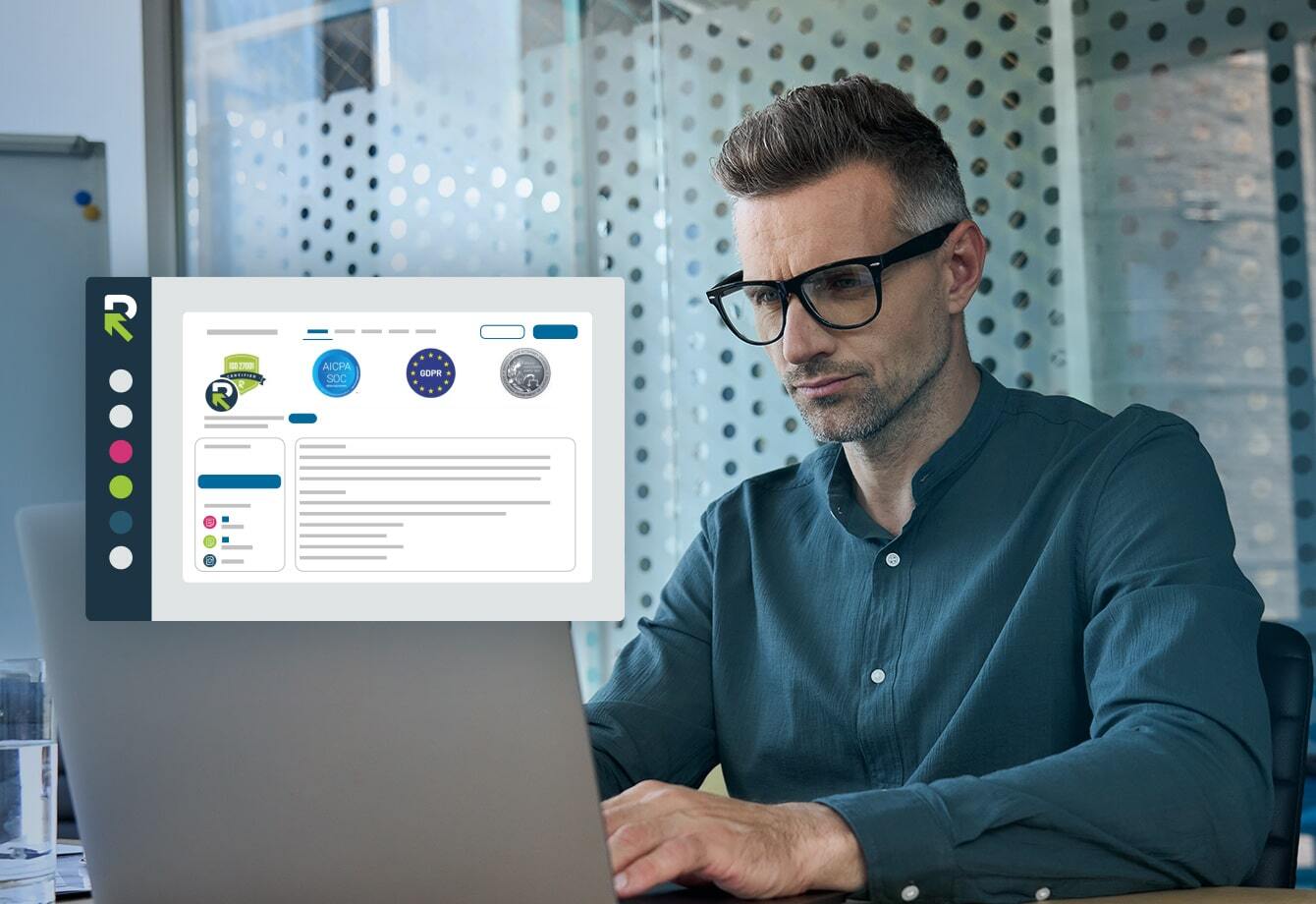Let’s face it: crafting winning proposals isn’t exactly a straightforward process. Between wrangling subject matter experts (SMEs), digging through disorganized content libraries and scrambling to meet tight deadlines, it’s no wonder proposal professionals can spend a whopping 40 hours per week on a single RFP. For sales leaders, the process of putting together bids for potential clients and crafting winning proposals isn’t much different.
In today’s competitive landscape, where $11 trillion of revenue is won every year through RFPs, missing the mark means missing out on major opportunities and thwarting the growth trajectory of your business. Whether you’re leading a proposal response team at a large enterprise or are a one-person show fielding RFPs and quote requests at a small business with big aspirations, proposal software will be an absolute game-changer. Stacked with tools like automation, AI content generation, collaborative workflows and powerful insights, the best proposal software products will bring much-needed efficiency to a process that’s so vital to business – but one that’s too often tedious, repetitive and convoluted.
In this post, we’ll explore the best proposal software products, covering their strengths, weaknesses and how they stack up against each other. As any proposal professional knows, time is of the essence, so let’s dive in!
Comparing the best proposal software
Each proposal software has its own set of strengths and weaknesses, and not all may be the right fit for your needs. To help you make an informed decision and choose the best proposal software for your needs, we’ll highlight:
- Standout features
- Core limitations
- User reviews & G2 Crowd Rating
- Pricing
Here are the best proposal software products:
- Responsive
- PandaDoc
- Proposify
- Better Proposals
- Qwilr
- GetAccept
- Loopio
- Avnio Response Cloud
- Qvidian
- Ombud
- QorusDocs
- Nusii
- Proposable
- Prospero
- Bidsketch
1. Responsive
Pricing: Custom
G2 Crowd Rating: 4.6/5 (666 reviews)
Standout features
Responsive leads the pack as the #1 proposal software solution according to G2 for four years and counting. This category leader is trusted by businesses of all sizes across virtually every industry, including some of the world’s leading companies like Adobe, ADP, Cigna, Google, Microsoft, SAP and Shopify.
Formerly known as RFPIO, Responsive meets all of your strategic response management (SRM) needs as the platform was built from the start to handle all types of information requests, from RFPs to RFQs, IFBs, DDQs, security questionnaires and more. Standout features include a robust content library that centralizes knowledge management, native AI-powered content generation with a recommendation engine, intelligent search capabilities like LookUp, effortless collaboration, workflow automation, built-in analytics and more. Responsive’s new Proposal Builder empowers sellers to deliver customized sales proposals that take minutes to create.
Responsive is lauded by users as being incredibly intuitive and easy to use, and a plethora of native integrations ensures it can plug right into your existing tech stack. Responsive customers report cutting down the proposal process to mere hours for RFPs and a matter of minutes for sales proposals, enabling them to respond to 5x as many RFPs, increase win rates by more than 20% and gain up to 50% more productivity.
User reviews
“The software is super easy to use and my team was able to adopt the software quickly. I don’t have a lot of time to train up my team. Additionally, I don’t have a lot of time to chase people around to get them to answer their RFP questions. Responsive reminds my team members to answer the questions before the deadline I set. Finally, I love that I can reassemble the RFP in its original format or choose to output it in a template that our company designed. [It’s] simply the best RFP software out there.”
Joseph A, Senior Sales Engineer, Small Business (50 or fewer emp.)
“The ability to organize, review, and manage the content for responses is highly efficient. Filtering the searches by tags and helping my team find content by keywords has increased the quality of answers and the timeliness of draft completion, increasing the effectiveness and efficiency of my reviews. Importing and exporting the responses is simple, and the LookUp tool is a great add-on and was extremely easy to implement and integrate with our tech stack. I use these tools daily.”
Matthew T, Director of Sales Enablement, Mid-Market (51-1000 emp.)
“Responsive is critical to my role as a Senior Proposal Manager. I use it daily. It seamlessly enables collaboration, project management, and a powerful content library to be leveraged in the development of responses to RFX’s. It is a force-multiplier for managing multiple RFX’s of widely varying depth and breadth.
The tool is incredibly user-friendly and intuitive, so it is easy to implement with colleagues who are unfamiliar with Responsive. If you need help figuring out a capability/skill/function/etc., there is an easily accessible and digestible learning platform that can give you the knowledge you need to succeed. Even beyond that, their customer support and assistance is unmatched! They have always been willing to jump on a call with me and share screens for troubleshooting or explanations, and they consistently follow up to ensure that your issue has been adequately resolved.”
Jay N., Enterprise (>1000 emp.)
2. PandaDoc
Pricing: Starts at $19/mo. for creating docs and $49/mo. for integrations. Custom pricing available for enterprises.
G2 Crowd Rating: 4.7/5 (2332 reviews)
Standout features
PandaDoc is billed as an “all-in-one tool” for creating, managing, tracking and e-signing documents. On G2, it’s the category leader for quote management software, but if you’re looking for proposal software that will not only help you craft quotes, but also fuel productivity in responding to RFPs and other complex information requests, PandaDoc is not a good fit.
Its key strengths include a drag-and-drop interface and pre-built templates that simplify proposal creation, a centralized content library, collaboration tools like real-time editing and integrations with popular CRMs like HubSpot and Salesforce. PandaDoc also has detailed document tracking features so you can see how many times your proposals have been viewed and are notified once prospects sign using the built-in e-signature tools.
Overall, PandaDoc shines when it comes to simple proposals, quotes and contracts, but responding to lengthy information requests like RFPs is not its strong suit. Users also report that some functionality is unintuitive, that its native integrations are limited and that pricing can be slightly higher than some other proposal software, especially for larger teams.
User reviews
“PandaDoc works exactly like you want it to. [It’s] very functional software with small businesses in mind.”
Joshua T., CEO, Small Business (50 or fewer emp.)
“With incredible templates and integration with Hubspot, Pandadoc has allowed us to decrease the amount of time spent on proposals to about 20 minutes and cut the amount of time to receive a signature IN HALF. The tracking feature also helps us know when prospects open proposals and allows our salespeople to reach out to close the deal when it’s relevant.”
Joshua C., Owner, Marketing and Advertising Small Business (50 or fewer emp.)
“The functionality around sharing contracts externally with clients works very well. When writing contracts, the interface is not intuitive. It can be challenging to manipulate the text fields to keep formatting consistent.”
Verified User in Information Technology and Services, Mid-Market (51-1000 emp.)
3. Proposify
Pricing: $49/user per month. Custom pricing for sales teams and franchises with 10 or more people creating and sending proposals.
G2 Crowd Rating: 4.6/5 (945 reviews)
Standout features
Proposify caters to creative agencies and businesses seeking visually impactful proposals. It boasts impressive design capabilities with a drag-and-drop interface and InDesign-like editor that empowers users to create visually stunning proposals with rich media, though some users complain that the interface is clunky. Marketing teams will be happy with Proposify: it has many branding control features that allow companies to maintain consistent brand identity with pre-approved templates and custom fonts and color palettes. Proposify also shines when it comes to analytics, reporting on data like viewed sections, engagement time and historical win rates.
There are a number of potential limitations to consider, however. Compared to competitors like Responsive, Proposify offers fewer options for automated content generation, workflow management and automation. Additionally, its integration library is not as extensive as some other proposal software choices on the market. Pricing is another issue: since Proposify charges by user, it can get expensive fast, especially for small teams.
User reviews
“Proposify offers a commendable feature by enabling the capture of digital signatures within legally-binding documents, eliminating the need for additional expenses on external tools. The ability to track prospect engagement, including proposal views and time spent on each page, provides valuable insights for optimizing interactions. However, the User Experience/User Interface exhibits room for enhancement, particularly in the proposal creation process.”
Jeremy B., Small Business (50 or fewer emp.)
“It’s great to be able to edit documents even after sending, and the templates + content library make for easy updating across docs. The analytics on how long is spent is also helpful to see how in real time, if it’s been viewed or if a certain section seems to be causing pause. The editor (which they are in the process of improving is clunky) and the various font types don’t naturally carry over to each doc which can lead to additional time formatting templates. The tables aren’t as flexible as they could be and limited to only certain widths.”
Verified User in Financial Services, Mid-Market (51-1000 emp.)
4. Better Proposals
Pricing: Starting at $13/user per month for freelancers, $21/user per month for small businesses and $42/user per month for sales teams.
G2 Crowd Rating: 4.4/5 (45 reviews)
Standout features
Better Proposals focuses on user-friendliness and design accessibility, making it a strong contender for those seeking simplicity and efficiency. Its key strengths include a template library with over 100 customizable templates, a drag-and-drop interface, integrated payments and e-signatures and affordable pricing packages.
However, being a simple platform, it does have some key limitations that might make it a poor fit for larger teams or businesses with more complex needs. Better Proposals has few native integrations and is lacking when it comes to in-depth reporting and performance tracking compared to other options. Also, while it is user-friendly, the platform doesn’t offer advanced automation features or collaboration workflows.
User reviews
“This is a great selling tool for companies and individuals. Easy to use and keep a track of sales, proposals, quotes and turnaround, as well as keeping basic data for analyzing.”
Daniela S., Small Business (50 or fewer emp.)
“ really streamlined our sales process. We didn’t have a great process for guiding our customers to our goal until we started to use Better Proposals.”
Jared D., Small Business (50 or fewer emp.)
5. Qwilr
Pricing: $35/user per month for teams under 5, $59/user per month for 5+ users.
G2 Crowd Rating: 4.5/5 (685 reviews)
Standout features
Qwilr stands out for its interactive capabilities and focus on delivering engaging buyer experiences. It enables users to craft interactive proposals by embedding videos, calculators and other dynamic elements that grab attention. Like many other solutions, it has a drag-and-drop interface that simplifies proposal creation and makes it easy to use even for non-designers. Qwilr is a HubSpot integration partner, so you can create and share proposals directly within the HubSpot platform and pull data from HubSpot to personalize proposals for each recipient.
While Qwilr does offer integrations with HubSpot and Salesforce, its integration library isn’t as vast as other choices. The platform also has a relatively small content library with limited pre-built templates. Additionally, compared to competitors, Qwilr offers fewer options for automated content generation or workflow management.
User reviews
“Super simple to create templates that I use almost everyday to present my services to potential clients. The payment integration makes it easy to get paid! Also having an official signature is a great way to have peace of mind. Their customer support has always been super responsive & helpful with any questions I’ve had.”
Brady S., Small Business (50 or fewer emp.)
“What I enjoy about Qwilr is how good it looks when sent to a prospect. It’s clean, professional, and modern. Allows for a great deal of customization and ability to distinguish ourselves from other proposals. It also standardizes the look so when pulling from multiple sources it still has a uniform look for the organization. [But], the editing capabilities are frustrating when working to update a proposal and especially if a more unique look is needed.”
Erik S., Regional Sales Manager, Mid-Market (51-1000 emp.)
6. GetAccept
Pricing: Starting at $49 per user/month for growing companies, custom pricing for enterprise customers.
G2 Crowd Rating: 4.6/5 (810 reviews)
Standout features
GetAccept is a proposal platform focused on engagement and interaction, offering e-signatures, video capabilities and live chat within the document itself. You’ll be able to embed videos, GIFs and polls within proposals to grab attention and increase engagement, and also foster real-time conversations or answer questions directly within the proposal. Like other proposal software, you can build upon pre-designed templates and monitor document views, clicks and signatures to glean insights.
The template library isn’t as extensive as those offered by some competitors and GetAccept doesn’t have automation tools that are quite as robust. Though its pricing is transparent, it can get costly for large teams.
User reviews
“We are pleased with the tool as it has helped to digitalize parts of our sales process and GA has made it easier to close deals and we´ve developed a faster contract management.I like that it’s simple, scalable, and above all that we have made decisions and the contract process traceable.”
Verified User in Information Technology and Services, Small Business (50 or fewer emp.)
“We used GetAccept for a couple of years together with their Salesforce integration. It’s a great tool for our team and provides all we need from our e-signing. I’m especially impressed with their customer service – the support are always quick to answer any questions or issues and our CS team are great to work with.”
Verified User in Computer Software, Mid-Market (51-1000 emp.)
7. Loopio
Pricing: Custom
G2 Crowd Rating: 4.7/5 (504 reviews)
Standout features
Loopio positions itself as a content-driven automation leader, aiming to streamline your proposal process through intelligent content management and AI-powered assistance. Like Responsive, Loopio isn’t just a proposal software, it’s a full-fledged RFP software. Leveraging AI, Loopio allows you to auto-populate proposals with relevant content from your library and to easily connect with specific SMEs to facilitate collaboration.
Compared to competitors, Loopio’s platform might have a steeper learning curve. And compared to simpler proposal software solutions, Loopio’s pricing is likely to be higher.
User reviews
“The best things are the ease of use, the collaboration and library management. As long as your concise content has an owner, reviewer and gatekeeper, this product can add so much value to the organisation.”
Rashpal S., Director Governance Risk and Compliance, Mid-Market (51-1000 emp.)
“Loopio has saved our team many hours and has streamlined the way we prepare and respond to Security Questionnares and RFPs. Prior to Loopio, we were using Excel spreadsheets and looking through old submitted Security Questionnaires and RFPs. With a robust Loopio library that has searchable responses to questions, we are able to reuse content. We also keep our responses current with regular reviews by subject matter experts.”
Lesley I., Senior Security Analyst, Enterprise (>1000 emp.)
8. Avnio Response Cloud
Pricing: Custom
G2 Crowd Rating: 4.9/5 (77 reviews)
Standout features
Now part of Loopio, Avnio positions itself as an AI-powered platform that automates RFP responses and centralizes knowledge management to streamline proposal creation and increase win rates. Avnio is also a Salesforce partner and boasts a number of native integrations with that CRM.
While automation is a strength, you may find stronger design flexibility, in-depth analytics and broader integrations elsewhere.
User reviews
“The Avnio Response Cloud makes our RFP process easy to manage, as it auto populates the answers to our RFP questions from our knowledge library. We can then assign unanswered RFP questions to appropriate team members which saves a lot of time. Everything can be managed directly from Salesforce which is great.”
Samantha F., Mid-Market (51-1000 emp.)
“The time it takes me to complete Bid projects with my team has significantly reduced! The fact I can access the Response Cloud directly from my Salesforce environment is key, and is something my whole team loves.”
Nadine W., Mid-Market (51-1000 emp.)
9. Qvidian
Pricing: Custom
G2 Crowd Rating: 4.3/5 (111 reviews)
Standout features
Like Responsive, Qvidian is a comprehensive proposal management and RFP response software, streamlining the response process for any information request. The company caters to large enterprises and organizations with demanding proposal workflows. Its strengths include advanced content management, automated content assembly, automated workflows and AI-powered search.
However, unlike Responsive, Qvidian does not offer in-app collaborative content editing, content translation, content analysis or information profiles. Qvidian users report challenges with basic functionality like formatting and task assignment, and there are complaints about its AI tools, with users reporting that the results don’t always offer meaningful value.
User reviews
“Qvidian is an extremely powerful tool that’s difficult to implement and not user-friendly.”
Dan B., Mid-Market (51-1000 emp.)
“Qvidian has a huge number of content management features that allow you to easily track how content is being used as well as manage updates. Being able to streamline proposal creation by managing things like Word styles, headers, footers, dates, common content, etc. in one spot is a huge time-saver.”
Verified User in Information Technology and Services, Enterprise (>1000 emp.)
10. Ombud
Pricing: Custom
G2 Crowd Rating: 4.7/5 (25 reviews)
Standout features
Ombud bills itself as “your AI assistant for revenue operations.” The platform enables teams to collaborate efficiently on proposals for RFPs, security questionnaires, quotes/bids and SOWs.
Though Ombud has several workflow automation and collaboration features, its interface is a bit dated and not as intuitive as some competitors. Additionally, the platform has limited design flexibility and not as many integrations as other platforms.
User reviews
“Ombud makes it easy to upload a lengthy RFP, collaborate with others, and export an easy-to-send response.”
Verified User in Computer Software, Mid-Market (51-1000 emp.)
“The tool serves its purpose well. Easy enough to navigate between workspaces and see all assignments. UX is not the best. Sometimes I find it hard to assign questions to others, and find out what are my assignments. Also it’s annoying you can’t tag people in the comments.”
Roy A., Application Security Engineer, Mid-Market (51-1000 emp.)
11. QorusDocs
Pricing: Custom
G2 Crowd Rating: 4.4/5 (153 reviews)
Standout features
QorusDocs positions itself as an intuitive proposal management software offering AI-powered features and seamless integration with popular Microsoft Office applications. Its user-friendly interface has a drag-and-drop builder and pre-built templates. Its Microsoft Office integration allows you to create proposals directly within Microsoft Word, PowerPoint and Excel and enables real-time data synching between Qorus Docs and Microsoft Office.
Compared to some competitors, QorusDocs offers fewer options for fully automated content generation or complex workflow management. While templates and formatting tools are available, advanced design customization options are limited. And compared to simpler proposal software options, pricing is likely higher.
User reviews
“I like that we can house everything in one convenient place, that also speaks to the SharePoint side. From an admin/site management stance, once you learn a process, it is relatively easy to learn, retain and incorporate processes. At times, the relationship between QorusDocs and SharePoint libraries can feel clunky and incohesive. I would love to see the two sides work better together.”
Jody S., Enterprise (>1000 emp.)
“It’s a relatively streamlined process to use for our BD team. Support team is responsive subsequent to ticket submission. The template modification and data set process can be tedious and there were issues with international sizing standard when it came to the .doc or .ppt. The UI could use an overhaul as well.”
Tim P., Mid-Market (51-1000 emp.)
12. Nusii
Pricing: Starting at $29/month for freelancers, $49/month for small agencies and $129/month for bigger teams.
G2 Crowd Rating: 4.5/5 (24 reviews)
Standout features
Nusii is a proposal software specifically designed for creative agencies. It focuses on simplifying and streamlining the proposal creation process with a user-friendly interface (including a drag-and-drop builder) and elegant design. Rather than hunting through past proposals for relevant content, Nusii allows you to insert your best reusable content, along with pricing, with a click of a button.
Compared to competitors, Nusii offers fewer options when it comes to automated content generation or complex workflow management. Additionally, though it has sleek templates, its advanced design customization options are rather limited.
User reviews
“Nusii is incredibly simple to use and comes with well-written templates for a range of proposal scenarios. It’s very affordable and includes proper brand customisation with the feature to use your domain, e.g., proposals.mydomain.com. Nusii comes with lots of integration options, e.g., Zapier, Make, etc including links to other CRM and sales funnel platforms. More importantly, it’s effective and almost certainly boosts conversion rates while allowing the seller to track engagement along the way.”
Verified User in Marketing and Advertising, Small Business (50 or fewer emp.)
“Nusii has made a big difference to our business. In the rush to get orders, we previously didn’t always have a signed formal proposal – not good. Nusii has made it easy for us to always have at least a standard proposal ready to send. The saved templates and copy last proposal remove any excuse for not sending a proposal quickly.”
Michael G., Director in Marketing and Advertising, Small Business (50 or fewer emp.)
13. Proposable
Pricing: Starting at $19/user per month for solo users, $39/user per month for teams that send a high volume of proposals and $500+/month for enterprise businesses that need more flexibility and support.
G2 Crowd Rating: 4.3/5 (74 reviews)
Standout features
Proposable is a straightforward proposal software solution that aims to simplify the proposal process with its easy-to-use tools and features. It allows users to get started quickly with industry-specific templates and to build visually appealing proposals with a drag-and-drop editor that requires no technical know-how. You’ll be able to know instantly that your clients have viewed or signed proposals with email and SMS notifications. A flexible estimate block lets you quickly build quotes, bids and estimates in a polished and readable format.
While Proposable shines in its simplicity, it has limited automation or complex workflow management, making it a questionable fit for larger teams. Also, the platform is not equipped to handle lengthy information requests like RFPs.
User reviews
“I like that I can pull together a proposal quickly from my templates and the content library I’ve built over the years. I can also easily access a proposal from the system. Real-time notifications when the proposal is viewed or commented on is very helpful.”
Jennifer N., Partner, Small Business (50 or fewer emp.)
“Proposable just works. It does everything I need it to do. I can make visually interesting sales presentations, dynamically insert content, and execute agreements. Proposable powers our entire sales process.”
Chip T., Partner, Small Business (50 or fewer emp.)
14. Prospero
Pricing: Starting at $8/month
G2 Crowd Rating: 4.8/5 (2 reviews)
Standout features
Prospero targets diverse users like sales teams, freelancers and project managers with its easy-to-use proposal creation tools and features. Like most proposal software, it features a drag-and-drop editor so you can design with flexibility and add elements like images, videos, icons and custom text. Mobile-friendly proposals also ensure that clients can review your quotes on any device. Integrations with apps like Stripe, QuickBooks, Zapier and Monday streamline project management, payment processing, invoicing and lead generation.
Prospero is a sleek solution with attractive pricing for individuals with simple proposal building needs. Due to its lack of automation and collaboration features, it’s likely not the best match for midsize or large businesses with more complex proposal management needs.
User reviews
“I am a freelancer. Most of the time I had to create my proposals by my own hand. Which was boring and disgusting. Prospero made my life easier. Just drag and drop the fields. your proposals is ready”
Ashik P., UX Designer
“I like that I don’t need any design experience, and you don’t have to be a “creative” person at all to make eye-catching professional proposals. It’s so simple to use, and you can create something nice to send to a client in a matter of minutes.”
Kelley B., Owner, Small Business (50 or fewer emp.)
15. Bidsketch
Pricing: Starting at $23/mo for individual users, $47/mo for up to 3 users and $119/mo for up to 8 users.
G2 Crowd Rating: 3.6/5 (11 reviews)
Standout features
If you’re not looking for anything fancy, Bidsketch may be the perfect solution. The platform has a straightforward interface for easy navigation and proposal creation. You’ll be able to quickly assemble proposals by building from previously used sections or leveraging pre-built templates with sample content.
But as a quick visit to the Bidsketch website will reveal, the functionality is limited and somewhat outdated, and proposals the platform generates are quite simple – with little design flexibility. For budget-conscious businesses, however, Bidsketch does offer transparent pricing and might be all you need.
User reviews
“Bidsketch is awesome, it allows me and my team to prepare, organize and send out proposals fast to clients. As a marketing company, my business relies heavily on proposals. Prior to Bidsketch It would take me 2 hours to organized, gather information, and send it out to clients. Now that process takes less than 30 minutes.”
L.P., Business Owner, Small Business (50 or fewer emp.)
“The functionality was fine, but it did not look very appealing for a proposal/pricing software. The UI and overall look of bidsketch just isn’t my favorite.”
Verified User in Information Technology and Services, Small Business (50 or fewer emp.)
What really sets a proposal management platform apart?
As you’re reviewing the best proposal software out there and narrowing down vendors to make a decision, take the following considerations into account:
-
-
- What are the primary pain points in your proposal management process right now?
- What type of proposals is your business crafting on a regular basis? Consider everything from quotes to responding to RFPs and RFIs.
- If you had more time or team bandwidth, would you be interested in competing for additional opportunities (e.g., RFPs)?
- How many users do you anticipate will use your proposal software regularly?
- How much content do you have? How often does this content change or grow at your company?
- How much time will you save with AI content generation?
- What type of budget do you have?
- What kind of ROI are you expecting?
-
If you’re an individual freelancer or a one-person sales team at a very small company, a simple proposal software with drag-and-drop and e-signature functionality may be all you need. But if you’re interested in scaling your business (no matter the size) and competing for as many contracts as possible, you’ll likely need an advanced Strategic Response Management (SRM) solution that allows proposal and sales teams to respond to complex information requests quickly and accurately.
Responsive is the #1 proposal software solution for businesses of all sizes, including small businesses, mid-market and enterprise. Like any provider, we may be biased – sure – but don’t just take our word for it: Responsive has held the leading spot according to G2 for four years and counting.
As a complete Strategic Response Management (SRM) platform, Responsive enables any organization to craft standout proposals and swifty respond to every information request, including RFPs, RFIs, ESGs, DDQs, security questionnaires and more. Responsive is on the bleeding edge of proposal management software, leading the pack with technological innovation that empowers companies to win more business, faster.
Here’s just some of what sets Responsive apart:
-
-
- An unmatched content management system. With Responsive LookUp, all content and documents are stored in one place and are instantly available to teams across your organization – from the productivity apps they use every day. With just a few clicks, you can find what you’re looking for without having to wade through separate storage solutions or file types.
- Leading AI functionality. Responsive will use past proposals to automatically build up to 80% of a proposal, eliminating dozens of hours of work. The latest generative AI tools are built directly into the platform so you can draft and iterate captivating copy with just a few clicks.
- More integrations than any other provider. Responsive quite literally plugs right into your existing tech stack and connects with your favorite productivity tools, communication apps, cloud storage solutions and sales enablement platforms.
- A Proposal Builder that’ll boost sales productivity and grab customers’ attention. Easily create proposal templates that reflect the power of your brand, tailored by industry, business size and more. Customize proposals with ease using advanced AI features that can do most of the work for you. Then, send proposals with a click and use real-time analytics to track engagement.
-
Learn more about Responsive here or schedule a customized demo to see Responsive in action.