
Start Responding Like a Pro
The Responsive blog is full of insights and best practices, giving you the tools you’ll need to streamline your process and respond with confidence.
Featured Post

Best proposal software products compared
Product & Best Practices, Products/Features/SolutionsLet’s face it: crafting winning proposals isn’t exactly a straightforward process. Between wrangling subject matter experts (SMEs), digging through disorganized […]
Category: Products/Features/Solutions


The marketing RFP: Everything you need to know
Products/Features/Solutions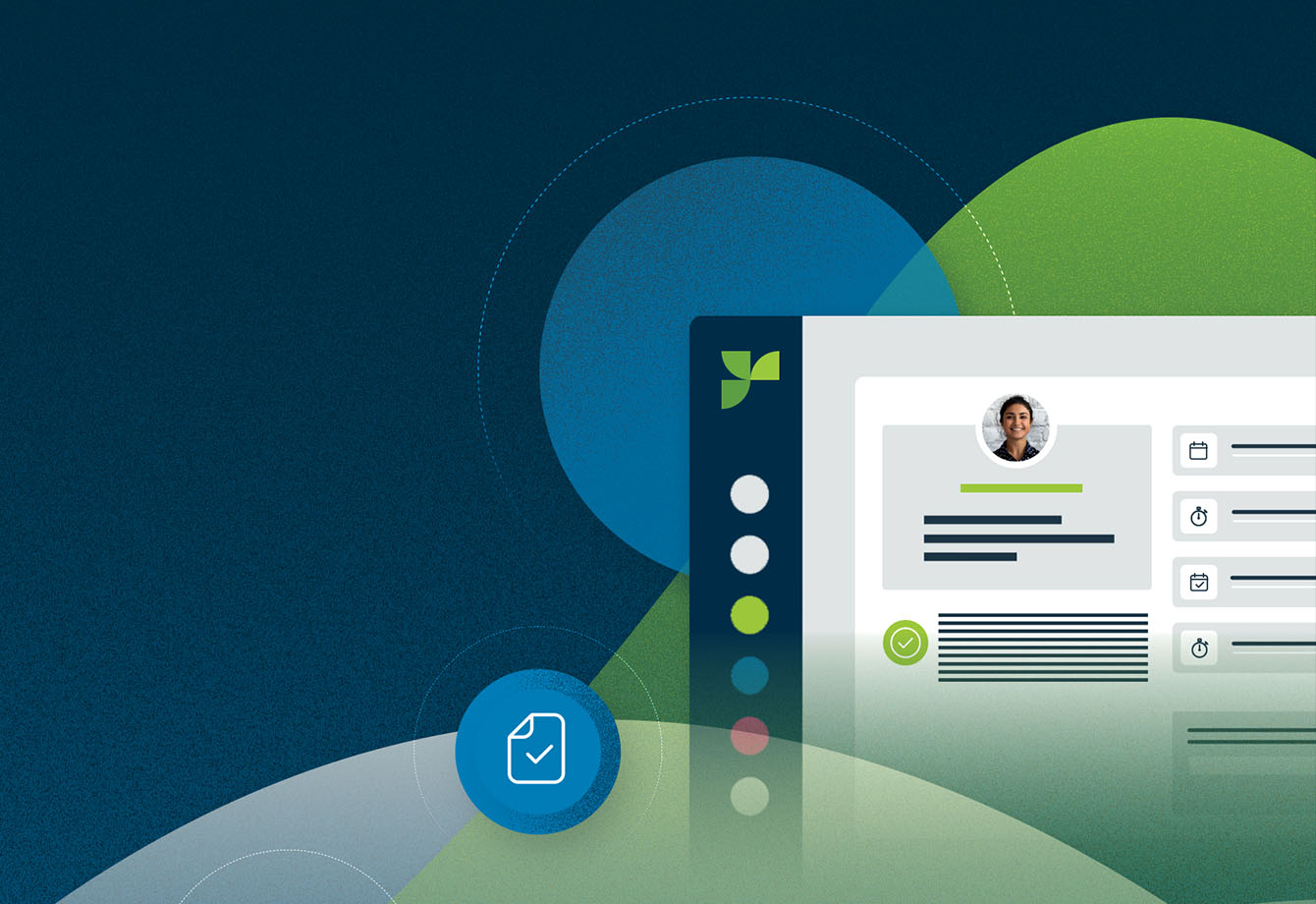
Strategic response management: what is it and why it’s a must-have solution
Products/Features/Solutions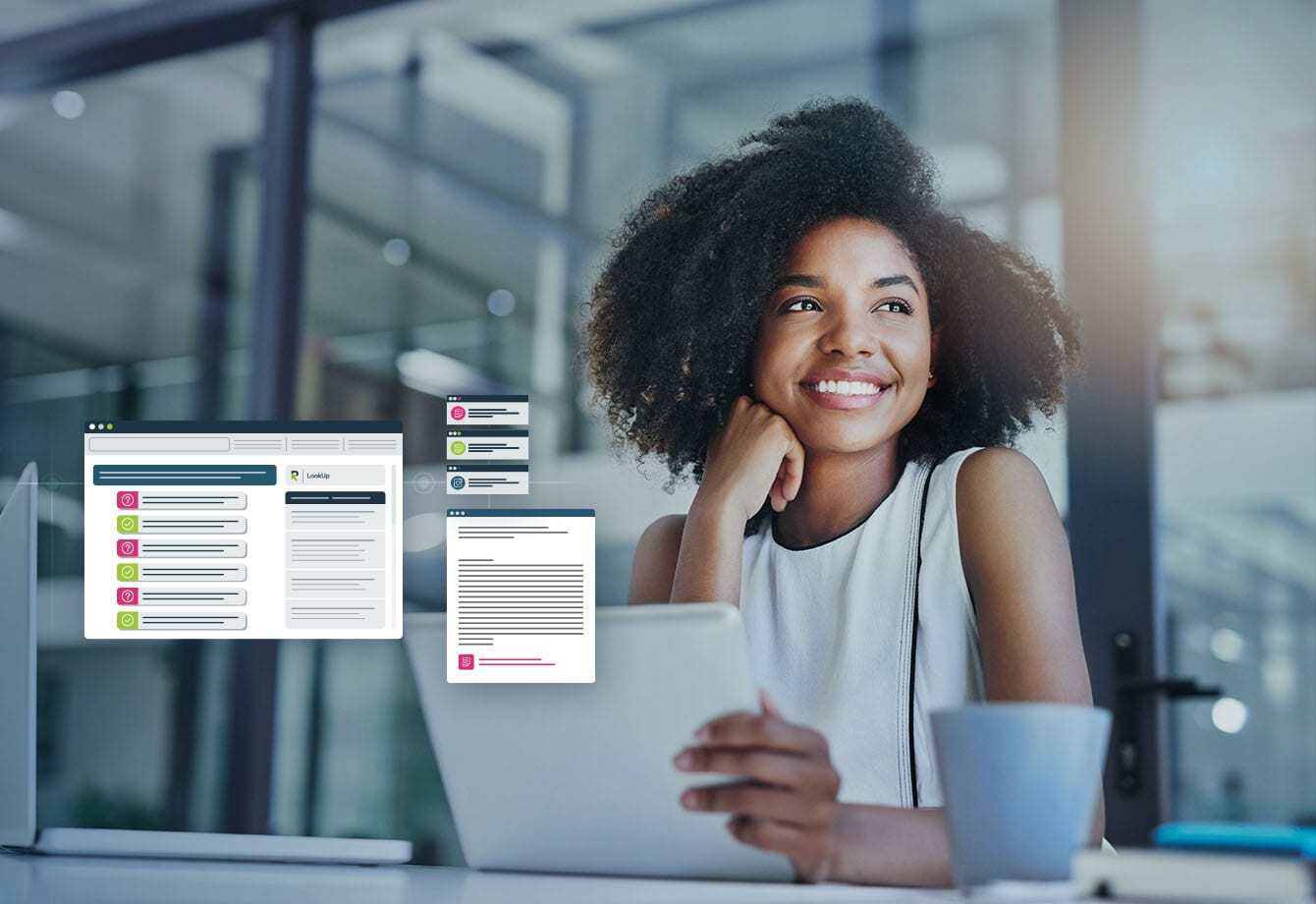
How to choose enterprise RFP software
Products/Features/Solutions
How to issue an IT RFP: Tips, templates and examples
Products/Features/Solutions
Can a RACI matrix improve your proposal process?
Products/Features/Solutions
The perfect B2B proposal is 8 steps away
Products/Features/Solutions
Responsive CPO/CIO talks about human-AI collaboration in new UX
Products/Features/Solutions
Everything you need to know about healthcare RFPs
Products/Features/Solutions
The architect RFP: How to issue and respond
Products/Features/Solutions
Proposal management resource guide
Products/Features/Solutions
The RFP process: The ultimate step-by-step guide
Products/Features/SolutionsSee how it feels to respond with confidence
Why do 250,000+ users streamline their response process with RFPIO? Schedule a demo to find out.