
Start Responding Like a Pro
The Responsive blog is full of insights and best practices, giving you the tools you’ll need to streamline your process and respond with confidence.
Featured Post

21 best RFP response tools for 2023
ProductivityReady to win more RFPs? Start with these 21 RFP response tools rated by our team and customers who use them to improve efficiency & win rates.
Category: Tag: Response management tools


Can a RACI matrix improve your proposal process?
Products/Features/Solutions
Win more bids by scaling your response management process – part 2
Selling & Enablement
4.5 reasons I (a sales pro) love Autograph e-signature
Products/Features/Solutions
2020 proposal software features to prepare you for the year of “access anywhere”
Products/Features/Solutions
4 ways to set your sales development team up for success
People & Teams, Sales Enablement
Engage your proposal team with the right collaboration tools
Products/Features/Solutions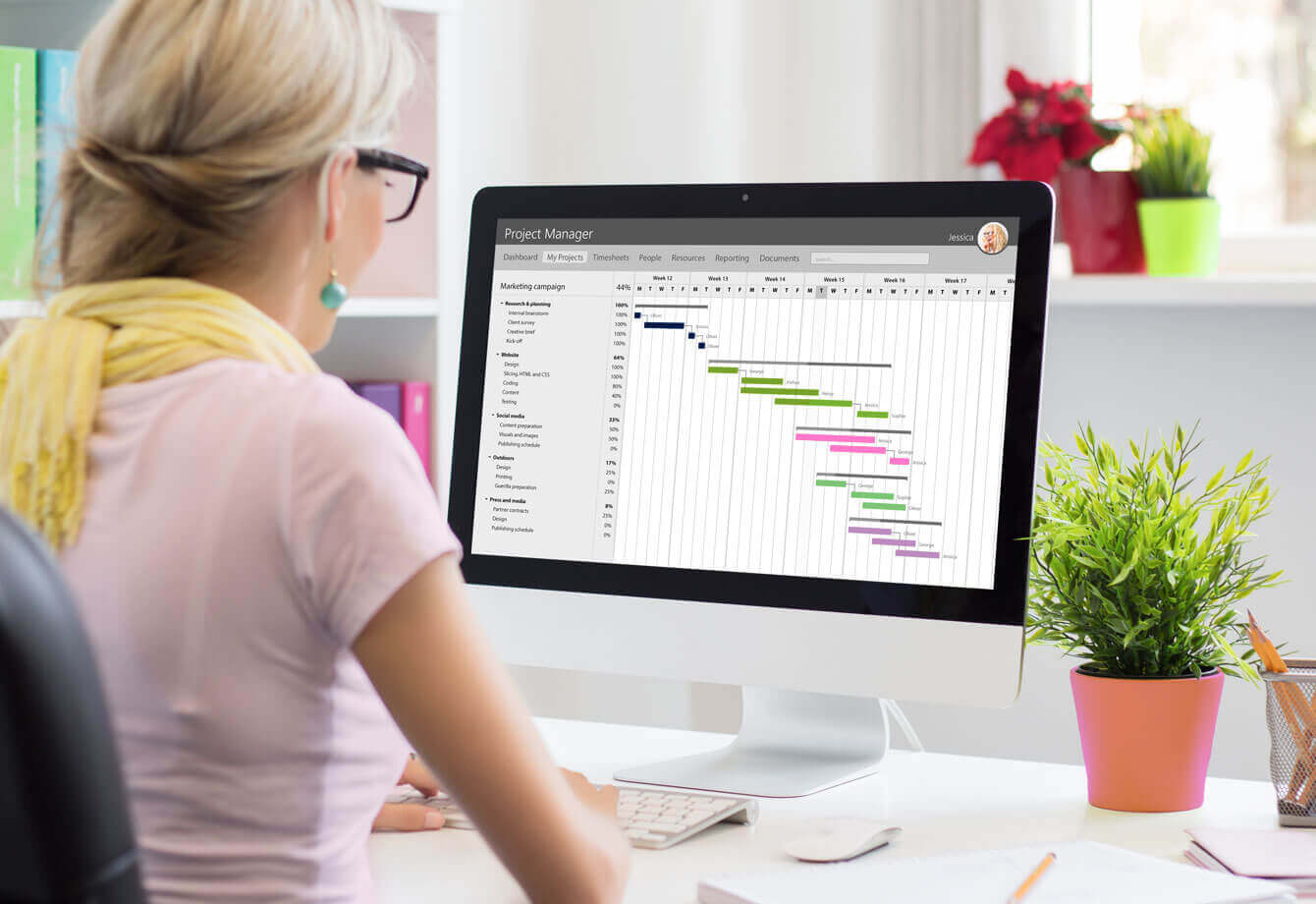
Keep your proposal team focused with these 5 project management features
Products/Features/Solutions
Why you need RFP translation to win more business globally
Products/Features/Solutions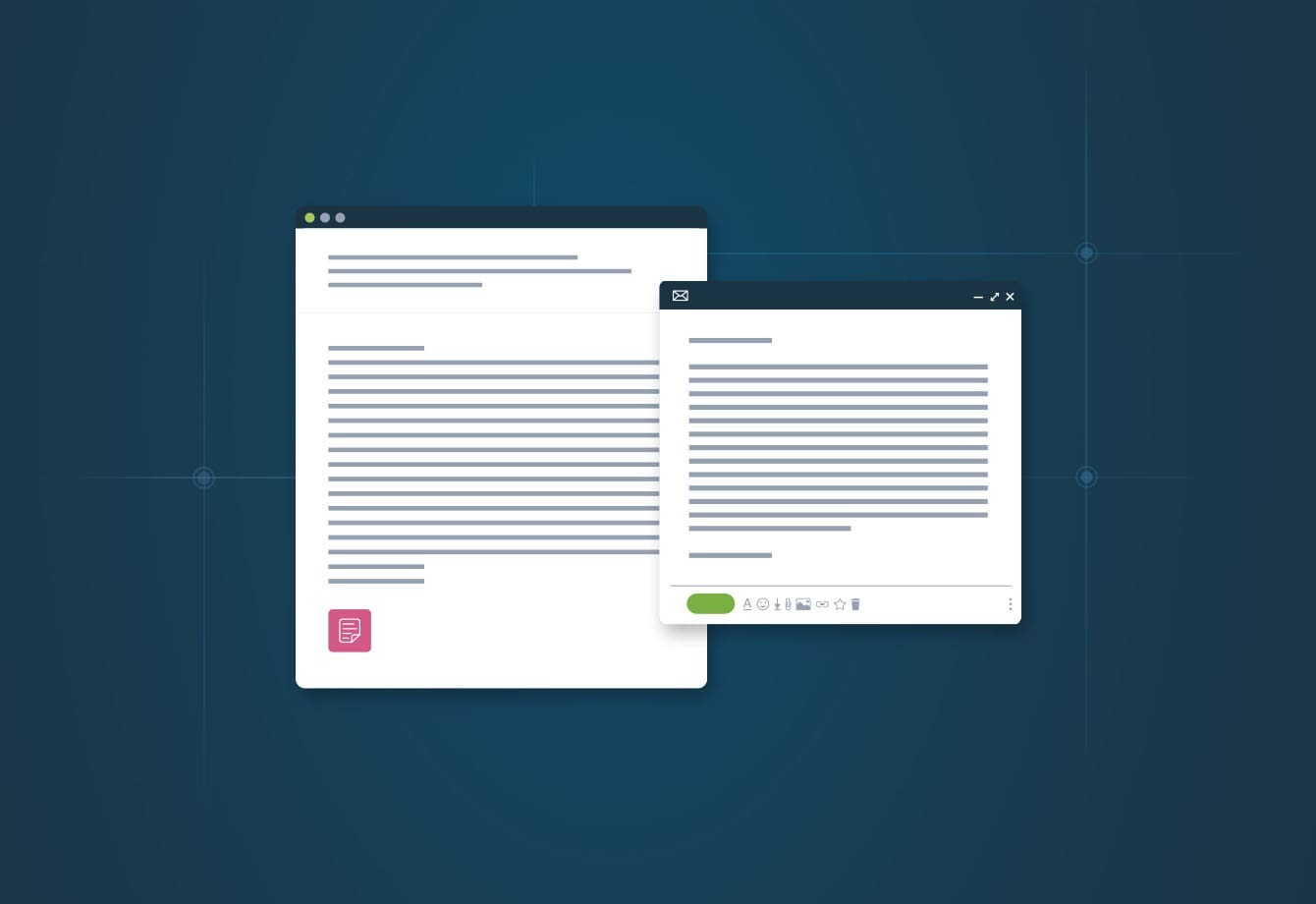
6 RFP response email templates worth reusing
Templates & guides
Gain visibility with RFP response management dashboards
Selling & EnablementSee how it feels to respond with confidence
Why do 250,000+ users streamline their response process with RFPIO? Schedule a demo to find out.